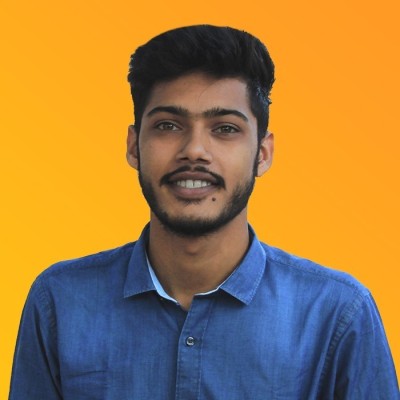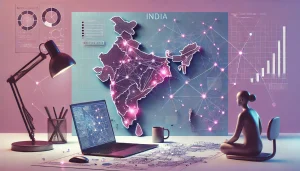Artificial Intelligence (AI) is transforming industries, offering unprecedented capabilities in data analysis, decision-making, and automation. However, the power of AI often comes with complexity, particularly in Software-as-a-Service (SaaS) platforms, where users span diverse industries and technical backgrounds. Designing a seamless user experience (UX) for these platforms is essential to making AI accessible, intuitive, and valuable to end-users.
This blog explores how UX design can simplify complex AI processes for SaaS platforms, ensuring they cater to a broad audience while delivering meaningful outcomes.
Understanding the Challenges
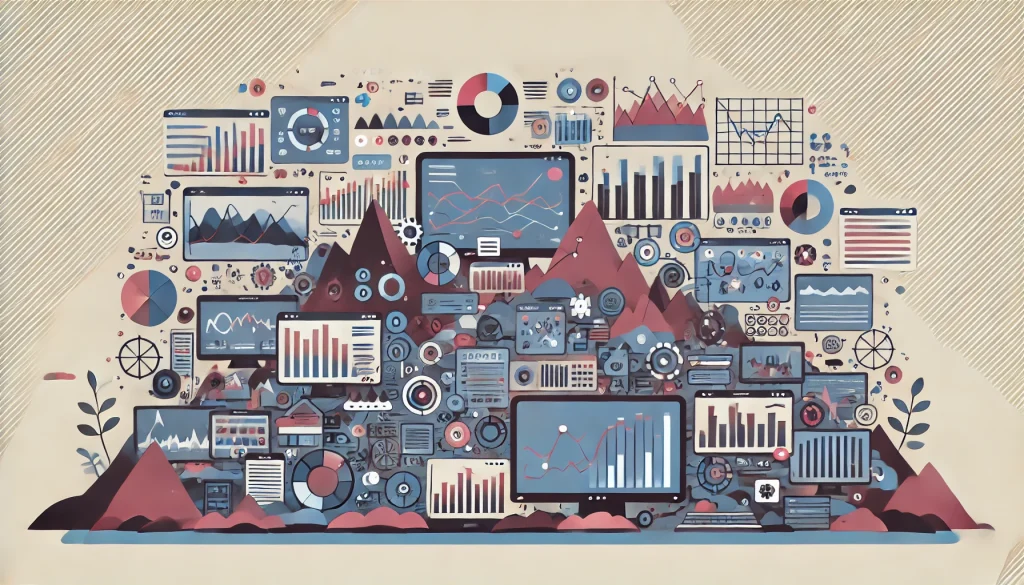
AI-powered SaaS platforms often face several UX challenges:
- Complexity of Algorithms: AI operates on sophisticated algorithms that are not easily understood by non-technical users.
- Data Overload: AI systems process vast amounts of data, which can overwhelm users without proper visualisation and prioritisation.
- Uncertainty in Outcomes: Predictive models and recommendations might be perceived as unclear or untrustworthy if users don’t understand their logic.
- Diverse User Base: SaaS platforms cater to users with varying expertise, from data scientists to business managers, making it hard to design a one-size-fits-all interface.
These challenges underline the importance of thoughtful UX design in bridging the gap between AI complexity and user needs.
Principles of Effective UX Design for AI in SaaS
To simplify complex AI in SaaS platforms, certain design principles must be at the core:
1. Clarity Through Minimalism
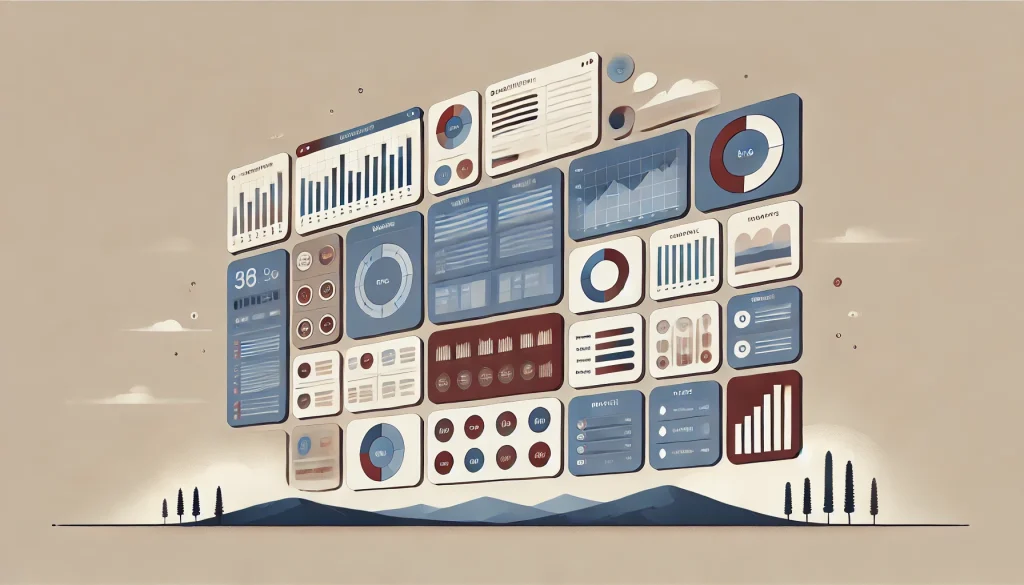
Avoid cluttering the interface with excessive features or data points. Instead, focus on presenting essential information in a clear and concise manner. Studies show that 58% of users abandon products due to overly complex interfaces, highlighting the importance of simplicity in design.
- Actionable Design Tip: Use progressive disclosure to reveal detailed insights only when users need them. For example, dashboards can show key metrics upfront and allow users to dive deeper into granular data if required.
2. Human-Centric Design
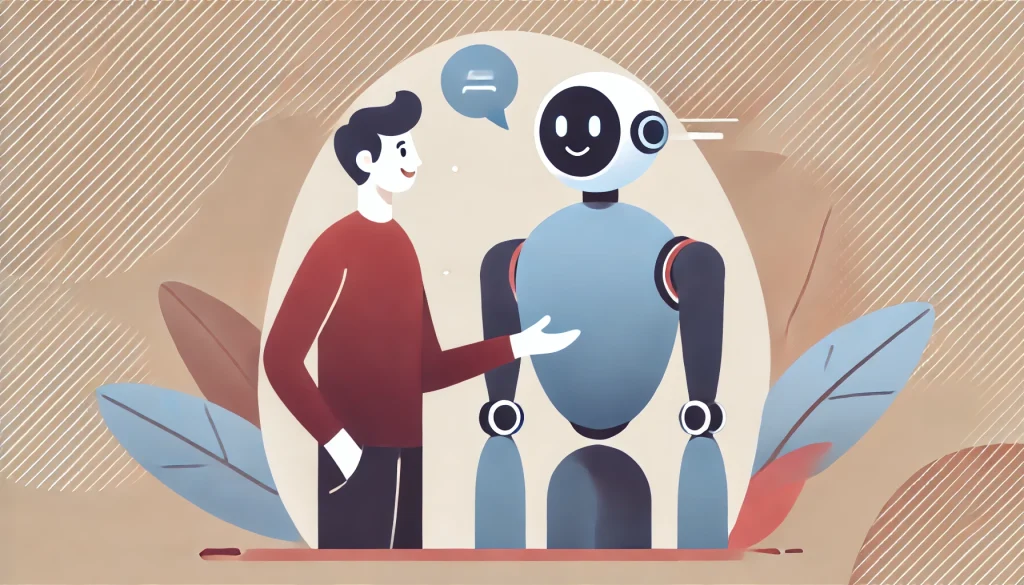
Understand the user’s goals and workflows to create interfaces that align with their needs.
- Actionable Design Tip: Conduct user interviews and usability testing to map out user journeys. This helps ensure the platform guides users intuitively through tasks like data input, model selection, and result interpretation.
3. Explainability and Transparency
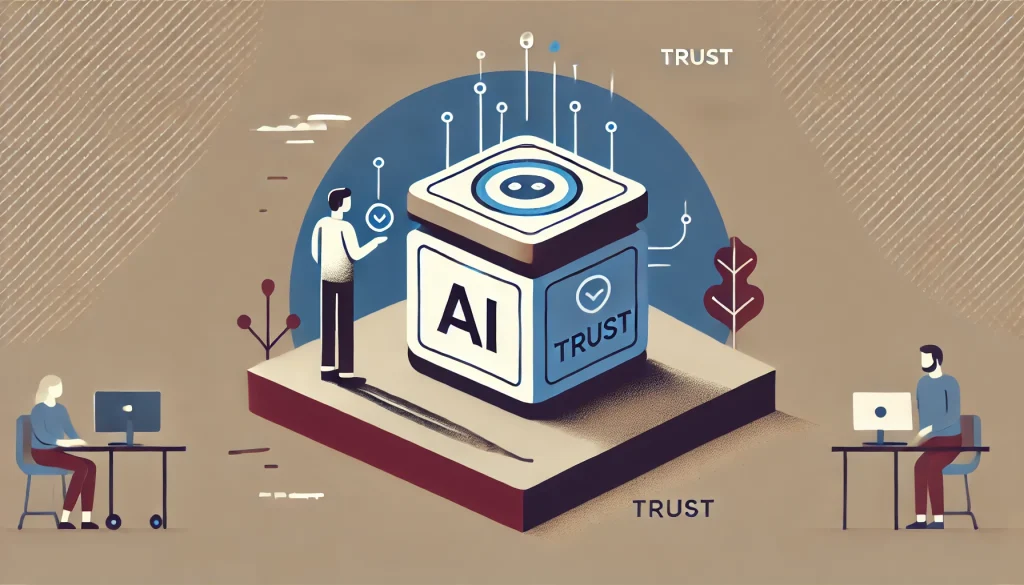
Build trust by explaining AI decisions and predictions in user-friendly language. A survey revealed that 71% of customers are more likely to trust AI systems when their outputs are clearly explained.
- Actionable Design Tip: Incorporate explainability features, such as tooltips or modals, that detail why a certain recommendation or prediction was made. For example, a SaaS marketing platform might explain that a specific audience segment was suggested because it has historically shown high engagement rates.
4. Interactive Visualisations

Present data insights through intuitive visualisations that make patterns and predictions easy to grasp.
- Actionable Design Tip: Use charts, graphs, and heatmaps to summarise large datasets visually. Allow users to interact with these elements, such as zooming into a specific timeframe or toggling between different datasets.
5. Adaptability and Personalisation

Tailor the experience based on user expertise and preferences.
- Actionable Design Tip: Include adaptive interfaces that simplify options for beginners while providing advanced features for experienced users. For instance, a SaaS platform for financial analysis could offer a beginner mode with guided walkthroughs and an expert mode with customisable dashboards.
Steps to Simplify AI in SaaS Platforms

1. Define User Personas
Understanding who your users are is the first step. Identify their technical expertise, goals, and challenges.
- Example: A project management SaaS tool might cater to both project managers seeking high-level progress insights and team members focusing on task-level details.
2. Prioritise Core Features
Avoid feature creep by focusing on the functionalities that deliver the most value.
- Example: Instead of overwhelming users with dozens of filters and options, prioritize the top 3-5 features that directly solve their problems.
3. Simplify Onboarding
AI-driven tools often have a learning curve. A well-designed onboarding process can ease this transition.
- Example: Use interactive tutorials and contextual help to guide users through key features, such as setting up an AI model or analysing predictions.
4. Ensure Responsive Feedback
Provide immediate, understandable feedback for user actions.
- Example: If a user uploads a dataset, show progress indicators and notify them of any errors or recommendations for improvement in real time.
5. Iterate Through Feedback
UX design is an iterative process. Regularly collect user feedback to refine and enhance the platform.
- Example: Use in-app surveys or monitor user behaviour analytics to identify pain points and areas for improvement.
Case Study: Slack’s AI-Driven Features
Slack, a popular SaaS platform, offers an excellent example of simplifying AI for users. Its “Slackbot” feature uses AI to assist users with tasks such as setting reminders, finding information, and automating workflows.
- Clarity: The interface for interacting with Slackbot is minimalistic, making it easy for users to understand.
- Transparency: Slack explains why certain recommendations are made, such as suggesting recurring reminders for frequent tasks.
- Adaptability: It allows users to customise workflows and settings, ensuring the AI adapts to individual preferences.
By integrating these principles, Slack has managed to make AI accessible and beneficial without intimidating its users.
Future Trends in UX Design for AI-Powered SaaS

a. Context-Aware Interfaces
AI can enable dynamic interfaces that adapt to user behaviour and context, offering more personalised and efficient experiences.
b. Voice and Natural Language Interfaces
Natural Language Processing (NLP) can make SaaS platforms more intuitive by enabling users to interact through voice or text commands.
c. Proactive Insights
Future platforms will not just respond to user queries but proactively deliver insights, such as anomaly detection or predictive trends, in an easily digestible format.
d. Ethical AI Design
UX will increasingly focus on addressing biases and ensuring that AI-powered decisions are fair and inclusive.
Conclusion

Simplifying complex AI through effective UX design is not just about creating attractive interfaces. It’s about empowering users to harness AI’s potential without needing deep technical expertise. SaaS platforms that prioritise clarity, transparency, and personalisation can bridge the gap between advanced technology and user needs, driving adoption and delivering real-world value.
As AI continues to evolve, UX design will play a pivotal role in making these innovations accessible to all, ensuring they remain tools for empowerment rather than sources of frustration.
Also Read: Driving Down Churn Rates: The Importance of UX in SaaS