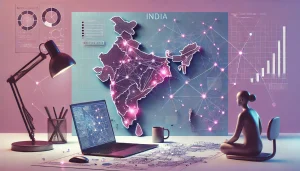From chatbots and diagnostic tools to fraud detection and predictive maintenance, artificial intelligence is transforming industries. But the success of any AI-driven product doesn’t just depend on the algorithms behind it – it hinges on how users interact with it. And that’s where UX (User Experience) design comes in.
When it comes to AI interfaces, users aren’t just engaging with a tool – they’re often placing trust in a system that is complex, opaque, and dynamic. In fact, a 2024 PwC study found that 73% of consumers are unlikely to use an AI-powered product if they don’t understand how it works – underscoring just how critical UX design is in building user confidence.
Across industries like banking, healthcare, manufacturing, SaaS, and insurance, UX design for AI must bridge the gap between powerful back-end intelligence and intuitive front-end experiences.
Let’s explore how UX for AI plays out in each of these industries, what challenges it faces, and how thoughtful design can create clarity, trust, and impact.
Banking: Designing for Trust and Transparency

AI in banking powers everything from robo-advisors and loan underwriting to fraud detection and customer support chatbots. These tools often make high-stakes decisions. This makes explainability and trust central to the UX. While McKinsey estimates that AI could add up to $1 trillion in annual value to the banking sector, trust remains a major adoption barrier – making UX a strategic lever, not a cosmetic layer.
A user denied a loan by an AI system doesn’t want a vague “you don’t qualify” message – they want to understand why. The UX challenge is to surface AI decisions in a clear, digestible way, often through explainable AI (XAI) techniques. Visuals, scores, or plain-language rationales can help users make sense of outcomes.
Another key focus is controlling automation. AI-based chatbots or virtual assistants should seamlessly hand off to human agents when needed, and give users clear cues about who – or what – they’re talking to. Even simple details, like the tone of a chatbot’s voice or the visibility of a “Talk to Human” button, shape whether the user feels supported or sidelined.
Healthcare: Precision Without Confusion
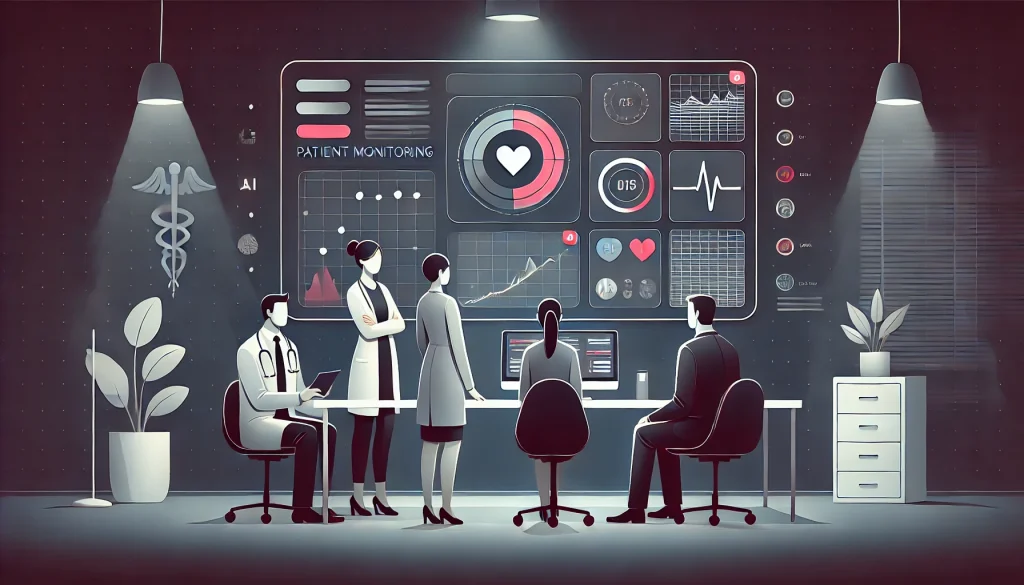
In healthcare, AI is being used for medical imaging, diagnostics, treatment planning, and patient monitoring. These are high-risk, high-empathy scenarios. The UX for AI here must balance accuracy with responsibility, and efficiency with empathy.
For clinicians, AI tools need to offer decision support, not decision replacement. The interface should show how an AI system reached a diagnosis, flag any uncertainty, and allow the doctor to override or contextualize the recommendation. Think of it as a co-pilot, not an autopilot.
For patients, the UX must avoid triggering anxiety or confusion. If an AI system sends a health alert or surfaces sensitive information, the language, timing, and delivery format matter immensely. Designers must deeply understand emotional contexts – designing for calmness, clarity, and user control.
Accessibility is another layer: AI interfaces should be designed to work across different literacy levels, tech skills, and accessibility needs. This isn’t optional – it’s critical in a field where misunderstandings can lead to real harm.
Manufacturing: Making AI Actionable on the Floor

In industrial settings, AI is used for predictive maintenance, process optimization, quality control, and robotics. These systems often feed data to plant managers, technicians, and engineers who need to make fast, high-stakes decisions.
UX here is about making complexity actionable. Raw predictions or anomaly scores don’t help if they can’t be interpreted quickly. Interfaces must prioritize clear visualizations, alerts that are easy to act on, and workflows that integrate with existing systems.
For example, if an AI tool predicts a motor is likely to fail in 48 hours, the UX should show what triggered the alert, what action is needed, and how urgent it is – ideally with a timeline or confidence interval.
Design also plays a role in reducing false positives and alert fatigue. Over-notification can lead to users ignoring AI warnings, which defeats the purpose. Smart defaults, tiered alert systems, and customizable thresholds are vital UX features in this space.
And since many manufacturing users aren’t sitting at a desk, mobile-friendly, rugged, and context-aware interfaces are essential. Voice input, offline modes, or AR overlays are all part of the evolving AI UX toolkit on the shop floor.
SaaS: Customization, Context, and Collaboration

With Gartner predicting that 70% of SaaS applications will have embedded AI by 2026, the UX of these tools is becoming just as critical as the features themselves. SaaS platforms are increasingly embedding AI for tasks like automation, personalization, recommendation engines, and analytics. From marketing and sales tools to productivity suites, AI is becoming an invisible co-worker.
The UX goal here is to make AI feel like a smart assistant, not a black box. Users should be able to control how AI interacts with their data, customize recommendations, and understand the context behind suggestions.
Take a CRM platform that uses AI to suggest the “next best action.” The interface should show why that lead was prioritized, what data supports the suggestion, and offer options – not just commands. Framing matters: “You may want to…” often works better than “You should…”
Since SaaS tools are often used collaboratively, UX designers also need to think about shared AI experiences. How does AI behave in team settings? Can recommendations be traced back? Are all users on the same page about what the AI is doing? These questions shape how trustworthy and useful AI feels in shared workspaces.
Insurance: Simplifying Complexity and Managing Risk

AI in insurance powers everything from claims assessment and underwriting to customer segmentation and risk analysis. These systems deal with sensitive user data and often operate in gray zones of fairness and liability.
The UX challenge here is twofold: simplify complex processes, and navigate ethical transparency. When AI denies a claim or calculates a premium, users expect clear explanations – and a sense that they’ve been treated fairly.
Designing a seamless digital claim process with AI behind the scenes requires empathy. The user may be dealing with loss or stress. The interface must be comforting, informative, and offer the option to speak to a human.
For internal users – insurance agents, underwriters, fraud analysts – AI dashboards must prioritize confidence levels, evidence trails, and interactivity. Users need to be able to explore why the AI made a certain call, rather than just accept it.
There’s also growing regulatory scrutiny around AI use in insurance. Designers must anticipate compliance needs: audit logs, data use disclaimers, and opt-in/opt-out mechanics are part of the UX stack.
Designing UX for AI Means Designing for Trust

Across industries, one theme is clear: AI doesn’t remove the need for good UX – it multiplies it. Whether you’re helping a banker understand a flagged transaction, a doctor validating an AI diagnosis, or a factory worker act on a maintenance alert, your design choices define how usable – and how trustworthy – AI feels.
Great UX for AI means:
- Making the invisible visible (showing how AI works without overwhelming the user)
- Giving users meaningful choices (not just predictions, but paths)
- Communicating uncertainty (because AI isn’t always right)
- Offering fail-safes and human overrides (to prevent blind automation)
Also Read: Invisible UX: Enhancing User Experience with AI Silently