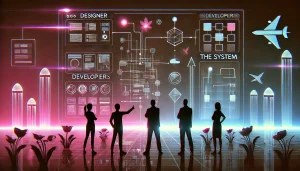As digital workplaces evolve, so do the tools that enable automation and simplify communication. Microsoft Teams, a popular collaboration platform, has taken this a step further by allowing organizations to integrate bots. These bots, essentially automated programs, interact with users via chat, perform tasks, provide information, and facilitate workflows. By embedding bots into Microsoft Teams, companies can enhance productivity, improve collaboration, and simplify routine tasks.
In this blog, we’ll explore the benefits of bots, key considerations when designing them, and how they can be utilized to improve team efficiency and engagement.
The Power of Bots in Microsoft Teams
Bots are versatile tools that cater to various business functions. For instance, HR teams can use bots to automate onboarding tasks, such as sending welcome emails, providing access to key resources, and guiding new hires through the orientation process. Similarly, IT support bots can assist employees with common troubleshooting issues, like resetting passwords or submitting technical support tickets.

Key benefits include:
- Time-Saving Automation: Bots handle repetitive tasks such as scheduling, reporting, and pulling data in seconds. This frees up employees to focus on more important, high-value work, reducing the time spent on manual tasks.
- Instant Support: Bots serve as first-line support for common issues, from resetting passwords to submitting requests, helping users without needing human intervention.
- Proactive Notifications: Bots automatically send reminders, alerts, and updates on project status, task deadlines, or changes, ensuring teams stay organized and aligned without constant check-ins.
- Improved Collaboration: Real-time updates from bots keep everyone on the same page, reducing communication delays and ensuring seamless teamwork.
- Smooth Integration with Internal and External Systems: Bots connect Microsoft Teams not only with internal systems like HR, IT, or finance platforms but also with external business tools (e.g., project management platforms, databases, CRMs). This allows users to access critical information and complete tasks without leaving the platform, enhancing overall efficiency.
- Accessibility and Inclusivity: Bots enable distributed or remote teams to collaborate effectively by providing instant access to resources and information, anytime and anywhere.
Types of Bot Interactions
There are several ways bots can interact with users in Microsoft Teams. These include:
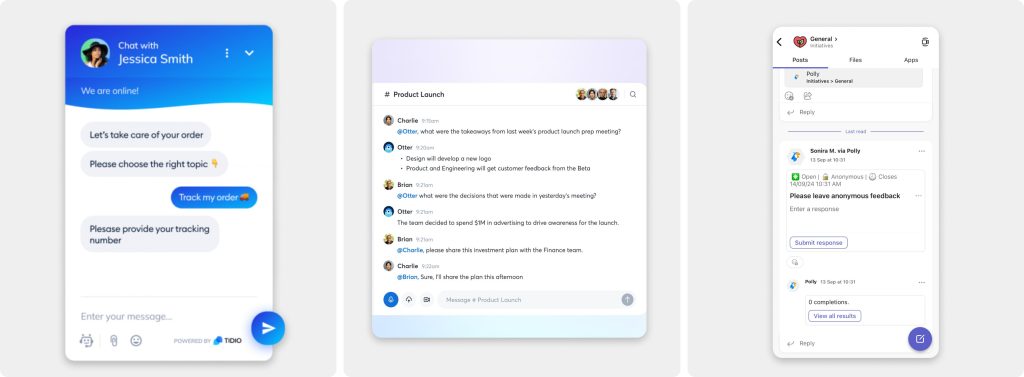
- 1:1 Chat: A direct, personal interaction between the user and the bot. This is ideal for private queries, such as asking for personal information (like pending leave balance) or executing a specific task (like submitting a request for approval).
- Group Chats and Channel Conversations: Bots can be integrated into group chats or channels, where they can provide useful insights, updates, or notifications to the entire team. For instance, in a project channel, a bot can regularly update everyone on task completion or provide reminders for upcoming deadlines.
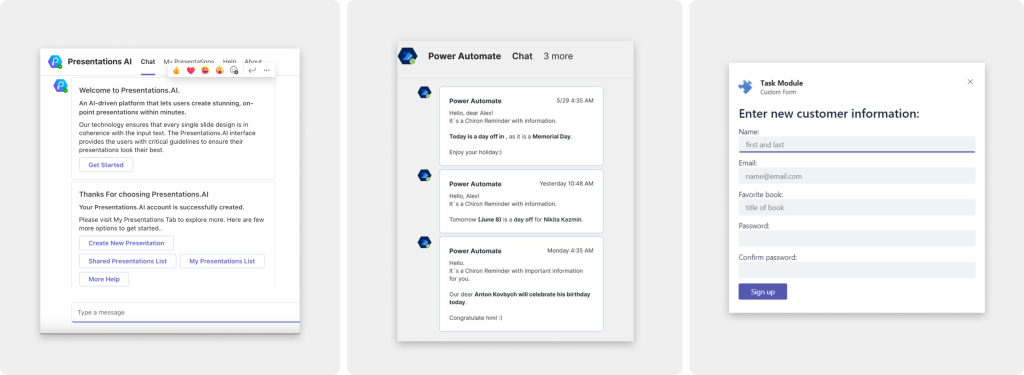
- Proactive Messaging: Some bots are designed to send messages without being prompted. These proactive bots can deliver relevant updates or reminders, helping teams stay organized without having to manually check in.
- Task Automation: Bots can automate tasks like managing schedules, tracking project progress, or providing status updates. This reduces the workload on individual employees and keeps team operations running smoothly.
Designing Bots for User Experience (UX)
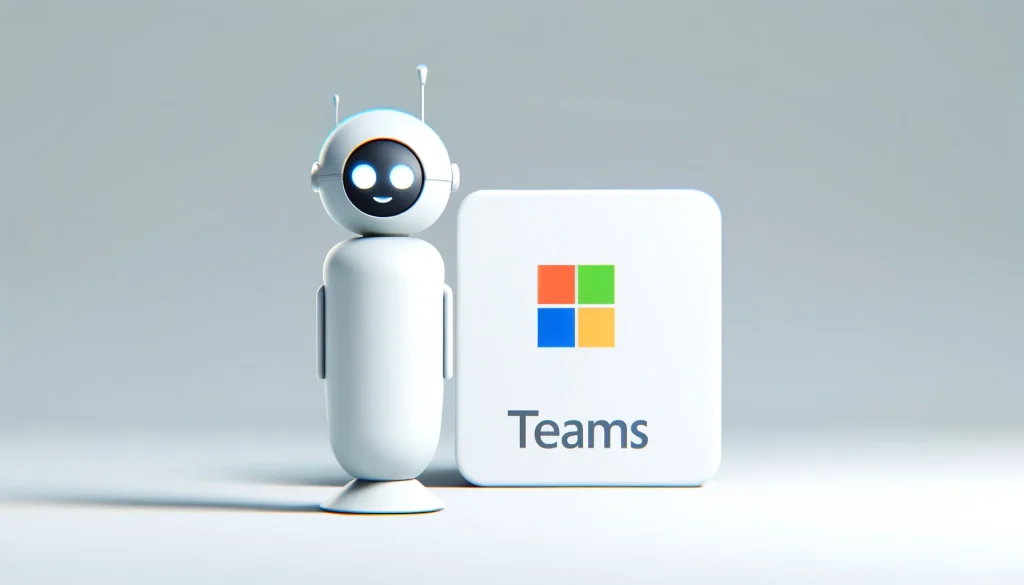
While bots are powerful tools, their effectiveness depends heavily on how they’re designed. A poorly designed bot can frustrate users, leading to decreased productivity rather than the intended boost. Here are some key considerations when designing bots for Microsoft Teams:
- Mapping Out Conversations: It’s essential to map out conversation flows in a natural and coherent manner. Bots should guide users through interactions seamlessly, ensuring they understand how to proceed and what to expect.
- Focusing on Core Functions: It’s easy to get carried away by adding multiple features to a bot. However, the focus should be on the bot’s primary tasks. By focusing on core intents, bots can handle the most important user needs first, leaving corner cases for later updates.
- Clear and Friendly Messaging: A bot’s language should be concise, informative, and friendly. The goal is to create a user-friendly experience, where users feel comfortable asking questions or interacting with the bot. Bots should also offer clear indications when a task or conversation has ended.
- Providing Quick Replies and Buttons: To simplify user input and reduce cognitive load, bots can use quick replies and buttons. This helps users navigate through multiple options without typing long messages, speeding up interactions.
- Restart Options: It’s important to give users the ability to restart conversations or tasks, especially if they encounter errors or the conversation doesn’t go as planned. This avoids frustration and ensures a smooth experience.
Key Features to Enhance Bot Usability
When building bots for Microsoft Teams, there are certain “must-have” features that improve their effectiveness and usability. These include:
- Welcome Messages: Whether in a 1:1 chat or group setting, a bot should always greet users with a friendly welcome message, outlining what it can do and how users can interact with it. For example, “Hi! I’m here to help with project management tasks. Ask me about today’s to-do list or upcoming deadlines!”
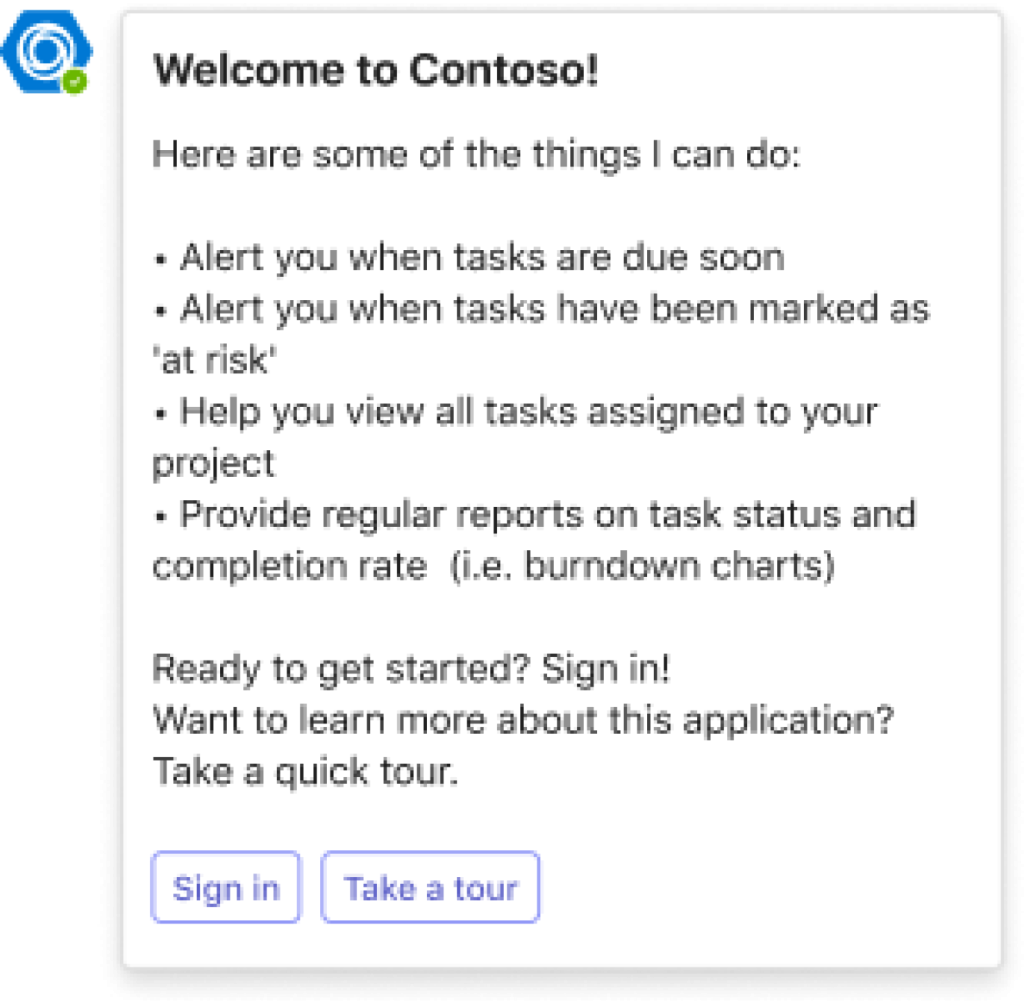
- Single Sign-On (SSO) Integration: Simplifying the user authentication process through SSO ensures users can access all of the bot’s features without repeatedly logging in. This streamlines user interaction and keeps focus on the task at hand.
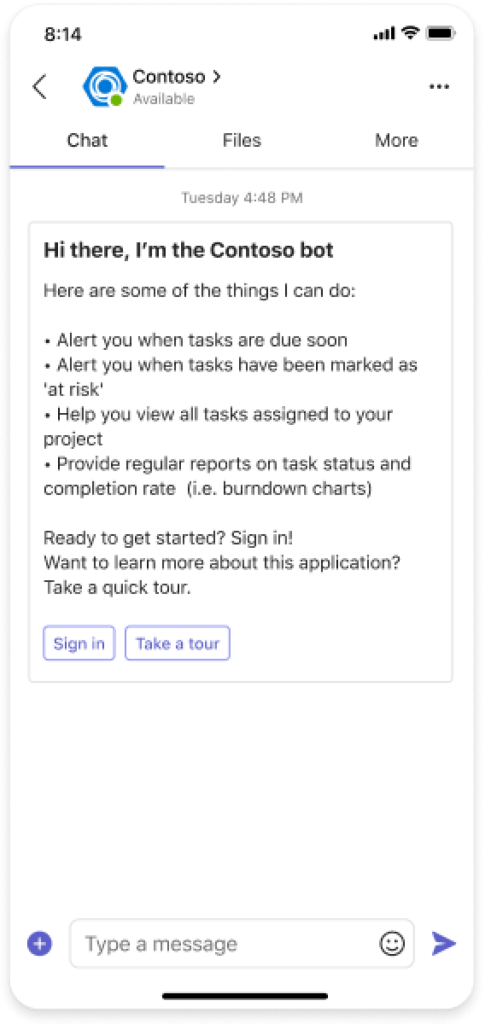
- Command Menus: A well-designed bot should provide a command menu to help users understand its capabilities. This can include common commands, such as “Help,” “Restart,” or “Sign out,” making it easier for users to navigate through the bot’s functions.
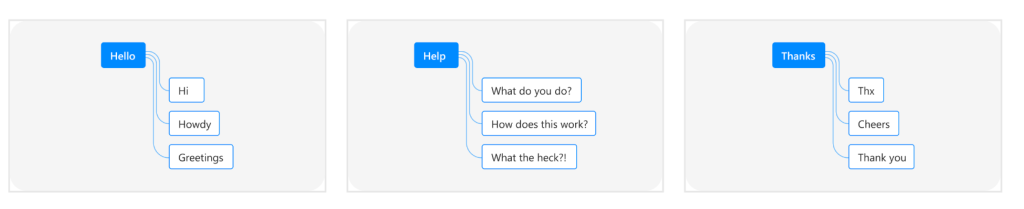
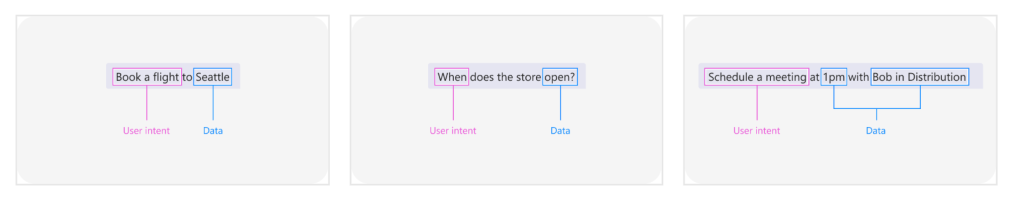
- Tours and Help Features: To familiarize users with what the bot can do, especially for first-time interactions, bots can offer a tour feature. This can also be activated using a help command, giving users a quick overview of the bot’s capabilities and how to use them effectively.
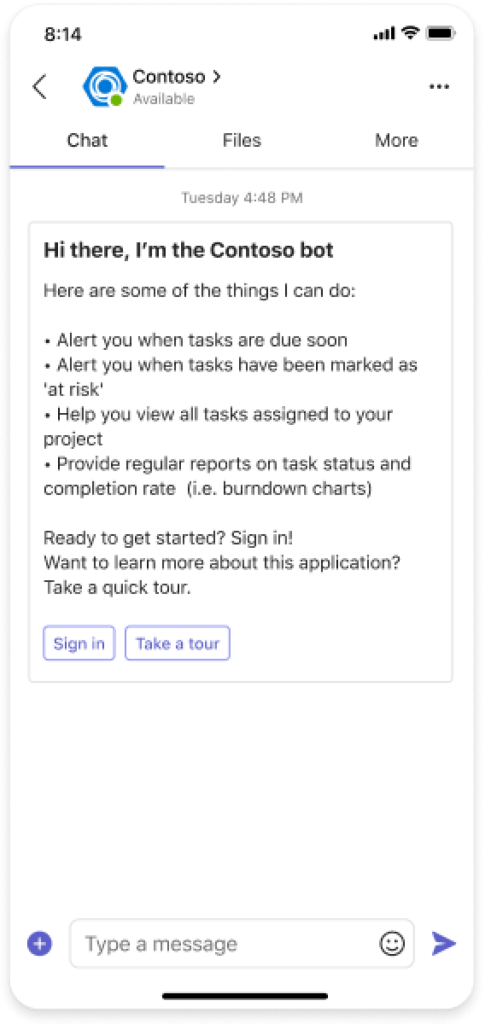
Additional Use Cases for Bots in Microsoft Teams
Bots in Microsoft Teams have various practical applications:
- Simple Queries: Bots can quickly answer specific user queries or provide a list of related matches. For instance, if a user asks about upcoming deadlines, the bot can either present the exact date or offer a selection of related tasks.
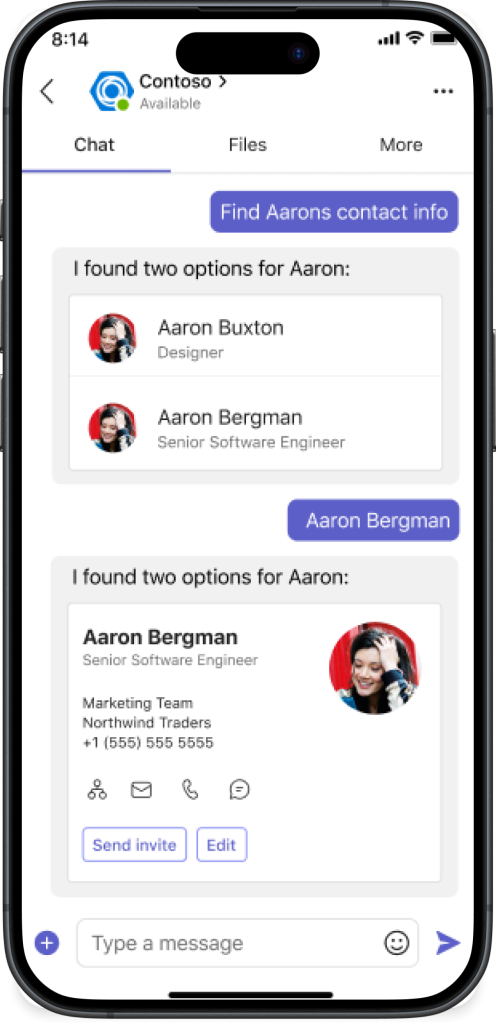
- Multi-turn Interactions: Bots can manage complex tasks by supporting multi-turn conversations. This allows the bot to guide users through a process step-by-step. For example, after a user completes a task, the bot can suggest follow-up actions based on the context.
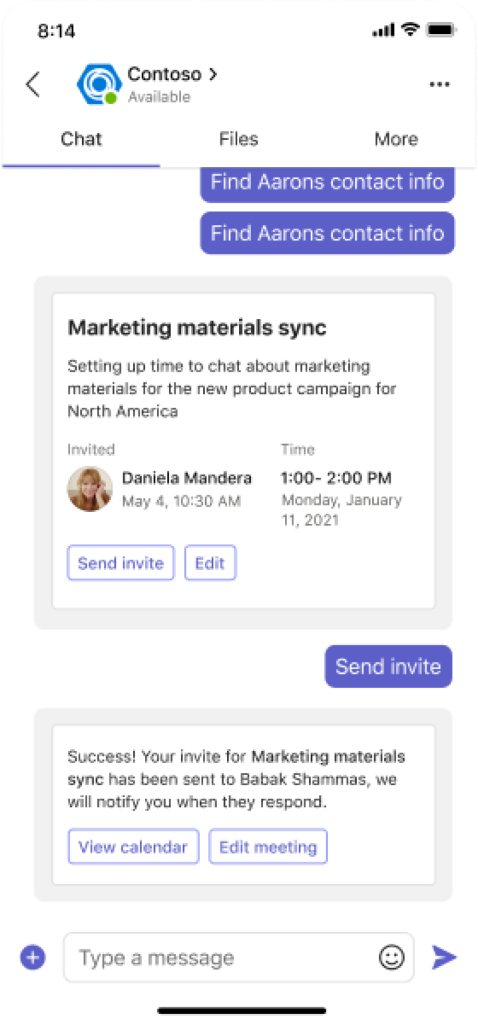
- Using Tabs with Bots: In personal apps, tabs can complement bots by displaying information in a centralized location. For example, if a bot helps manage project tasks, a tab can provide an overview of all tasks in one place, simplifying user access to essential information.
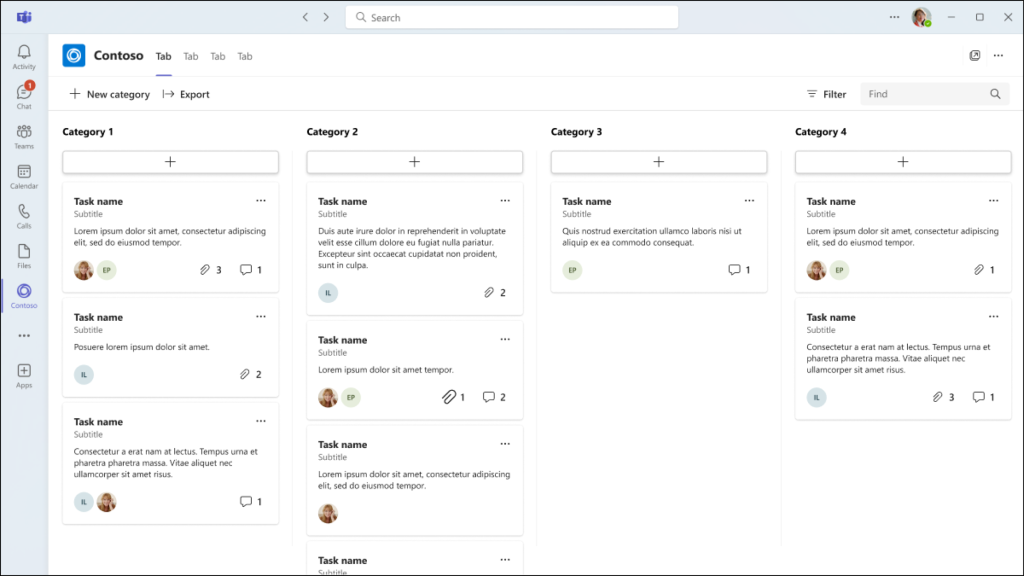
- Bot Management: Users should have the ability to manage bot settings easily. Providing a dedicated dialog or interface for settings can enhance usability, allowing users to customize their interaction with the bot effectively.
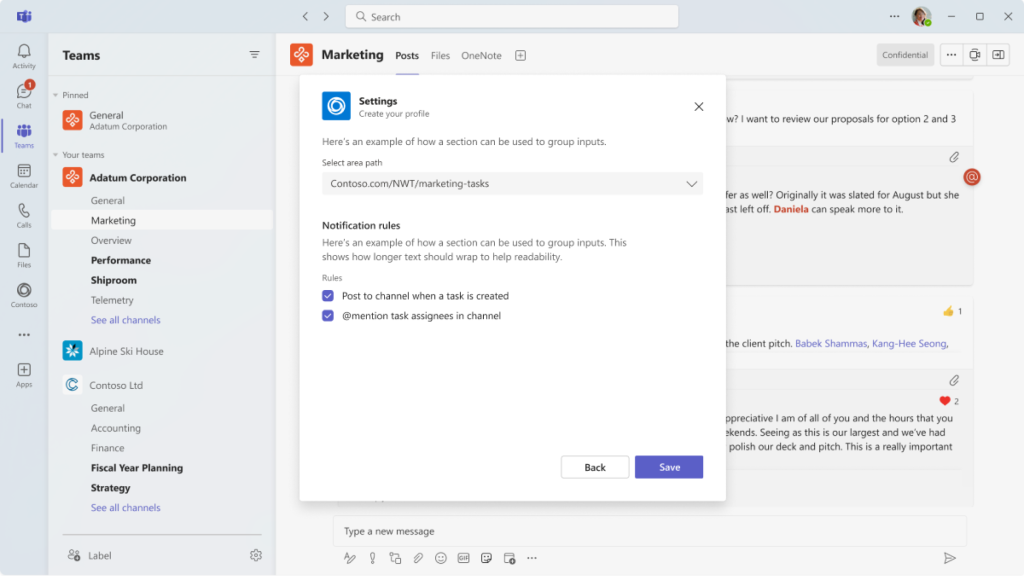
These use cases illustrate how bots in Teams can assist users with tasks and streamline workflows.
Examples:
- Grow Bot: This bot integrates with Microsoft Teams to help teams manage growth-related tasks. It provides proactive notifications and assists in workflow management by suggesting next steps, enabling teams to track tasks effectively.
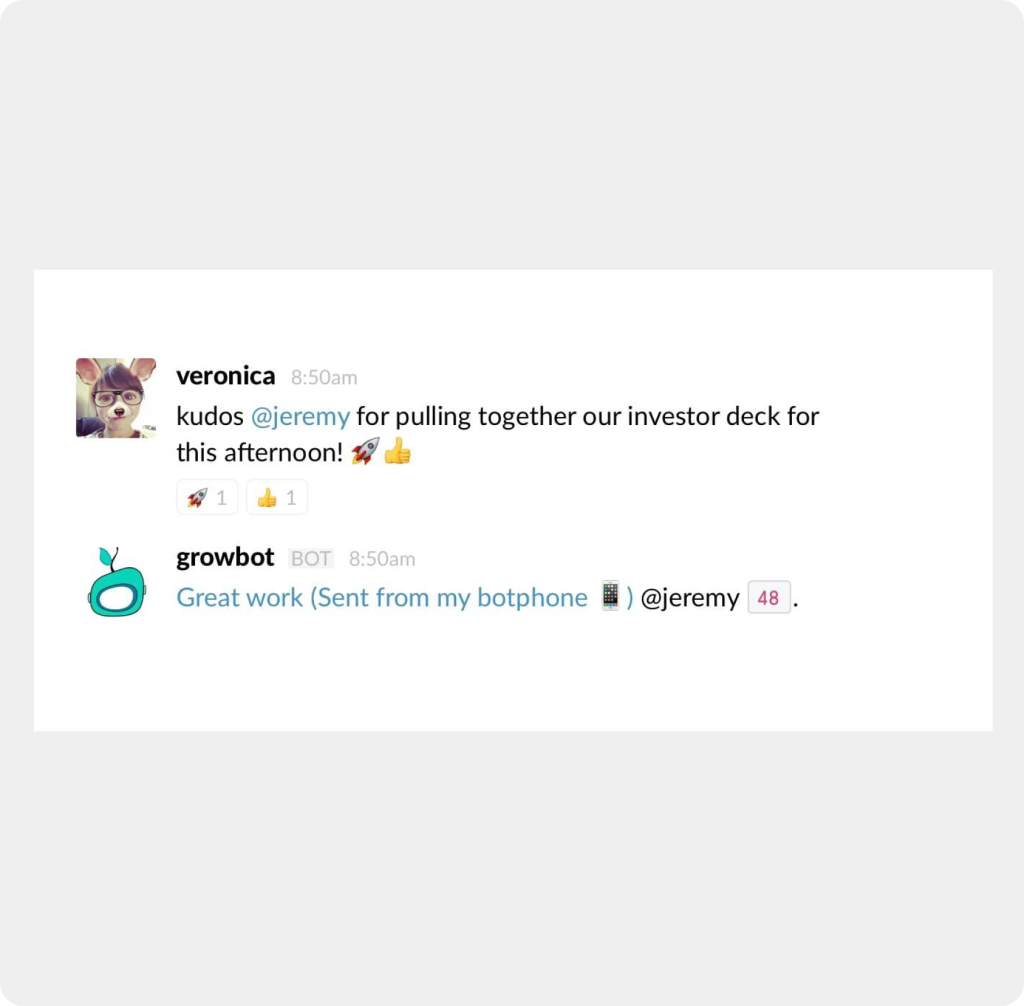
- Awardco: Awardco is a bot used in Microsoft Teams that streamlines employee recognition. It automates acknowledging employee achievements, making it easier for managers and team members to recognize contributions and provide rewards.
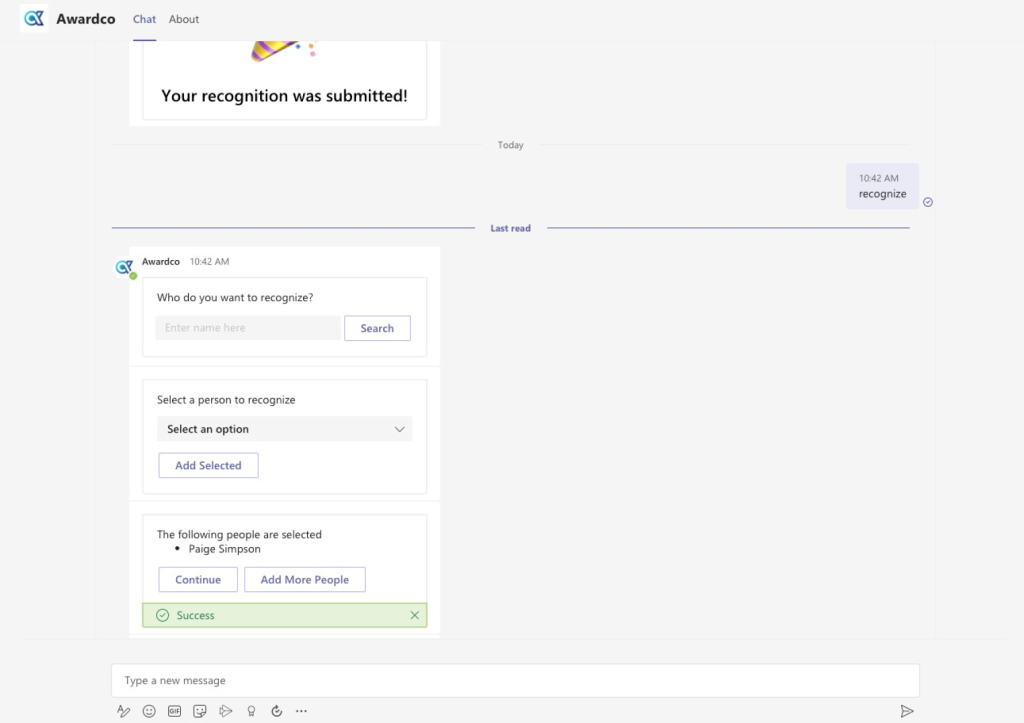
Conclusion
Bots in Microsoft Teams are transforming how teams work. With features that automate tasks, streamline communication, and provide proactive updates, bots make it easier for teams to stay organized and focused. Whether your team is just starting with bots or looking to refine existing bots, focusing on user experience and key functionalities will help you maximize their potential.
As businesses continue to embrace digital transformation, bots are set to play an even bigger role in boosting workplace efficiency and collaboration. With the right design and integration, they are not just tools but valuable team members that can handle the mundane, freeing employees to focus on what truly matters.