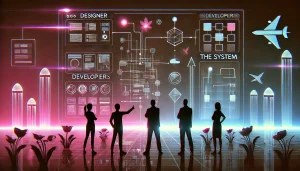Your 75-year-old grandmother wants to order groceries online. She opens an app only to be bombarded with tiny text, confusing icons, and a checkout process that requires multiple verification steps. Frustrated, she gives up and calls you for help.
This scenario plays out daily for millions of older adults who struggle with digital accessibility, highlighting a glaring gap in user experience (UX) design.
Even today, accessibility remains a critical yet often neglected component, especially for the elderly. Despite being one of the fastest-growing demographic groups, older adults frequently find themselves excluded from digital spaces designed without their needs in mind.
The Growing Elderly Digital User Base

By 2050, the number of people aged 65 and older is expected to double, reaching over 1.6 billion globally. In fact, in India, the number of internet users aged 60 and above has grown significantly. However, many still struggle with usability due to complex interfaces and lack of digital literacy. While adoption is increasing, usability remains a major barrier.
According to some reports, only a small percentage of websites meet accessibility standards, making navigation and engagement difficult for older adults.
The Unique Challenges Faced by Older Adults

1. Declining Vision
Aging leads to reduced contrast sensitivity, difficulty distinguishing colors, and an increased need for larger text sizes. Websites with poor color contrast and tiny fonts make reading content difficult.
2. Reduced Dexterity & Motor Control
Arthritis and other age-related conditions can affect hand mobility, making it difficult to use touchscreens, small buttons, and precise gestures like swiping or pinching.
3. Cognitive Load & Memory Constraints
Older users may struggle with remembering passwords, multi-step authentication processes, or complex navigation systems. A cluttered interface can overwhelm them, leading to frustration and disengagement.
4. Unfamiliarity with Technology Trends
Unlike digital-native generations, many elderly users did not grow up with smartphones or computers. Jargon-heavy language, hidden menus, and unconventional UI patterns can create unnecessary confusion.
Best Practices for Designing Elderly-Friendly Digital Experiences

1. Larger Text & High Contrast
Using a font size of at least 16px, offering adjustable text size options, and maintaining a contrast ratio of at least 4.5:1 (as per Web Content Accessibility Guidelines) can significantly improve readability.
2. Simple & Intuitive Navigation
Clear, visible menu items with straightforward labels (e.g., “Profile” instead of “Account Settings”) help older adults navigate digital interfaces with ease. Limiting the number of clicks required to perform essential actions also enhances usability.
3. Touch-Friendly Design
Buttons should be at least 44×44 pixels to accommodate reduced precision. Avoid placing interactive elements too close together to prevent accidental clicks.
4. Voice Assistance & Screen Readers
Incorporating voice commands and compatibility with screen readers (like Apple’s VoiceOver or Google’s TalkBack) can help visually impaired users access content more comfortably.
5. Error Forgiveness & Simplified Authentication
Instead of complex CAPTCHAs or multi-step verifications, consider biometric authentication (e.g., fingerprint or facial recognition) and “Forgot Password” flows that don’t require remembering security questions.
6. Minimise Cognitive Overload
Avoid unnecessary animations, excessive notifications, and multi-layered navigation. Present content in a linear, digestible format with clear call-to-action buttons.
The Business Case for Inclusive Design

Beyond ethical considerations, making digital products accessible to the elderly is a smart business move. The “silver economy” (spending by older consumers) is expected to reach $15 trillion by 2030. Businesses that prioritise accessibility can tap into a loyal, growing consumer base while also enhancing their brand reputation.
Real-Life Examples of Elderly-Friendly Digital Design
Several companies have already taken steps to make their digital platforms more accessible to seniors:
- Apple’s Accessibility Features: Apple has built-in features like VoiceOver, Magnifier, and AssistiveTouch, making their devices highly user-friendly for seniors with visual or motor impairments.
- Google’s TalkBack & Voice Commands: Google’s Android ecosystem includes screen readers, large text options, and voice search capabilities to help older users navigate their devices.
- AARP’s Online Services: The American Association of Retired Persons (AARP) has optimized its website and mobile apps with clear typography, simple navigation, and voice-enabled assistance to cater to seniors.
Making Digital Accessibility a Standard, Not an Afterthought

Governments and organizations worldwide are recognizing the importance of inclusive design. The Americans with Disabilities Act (ADA) and Web Content Accessibility Guidelines (WCAG) provide frameworks for improving accessibility. Yet, compliance remains low, and more proactive steps are needed.
As designers, developers, and business leaders, we must shift our mindset: accessibility should not be an afterthought but a fundamental aspect of UX.
How f1studioz is Tackling Digital Accessibility for the Elderly
At f1studioz, accessibility is a core part of our design process. We follow inclusive design principles to ensure that digital products cater to users of all ages, including older adults.
- User-Centric Testing: We incorporate usability testing with a diverse age group, including seniors, to identify pain points early in the design phase.
- Accessible UI Components: From high-contrast themes to large, easily clickable buttons, designs are optimized for readability and ease of use.
- Simplified Workflows: Streamlined authentication processes, minimal cognitive load, and clear, intuitive navigation are central to our approach.
- Voice & Assistive Tech Integration: Compatibility with screen readers and voice commands ensures that elderly users can access digital experiences with ease.
Conclusion

The next time you design a website or an app, ask yourself: would your grandparents be able to use it effortlessly? If not, it’s time to rethink your approach. Accessibility is not just about compliance; it’s about empowerment. Let’s design for a future where no one is left behind.
Also Read: Cultivating Accessibility: Bridging the Digital Divide in Agri-Tech