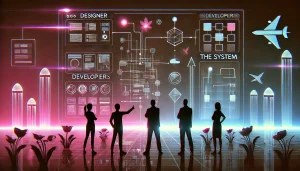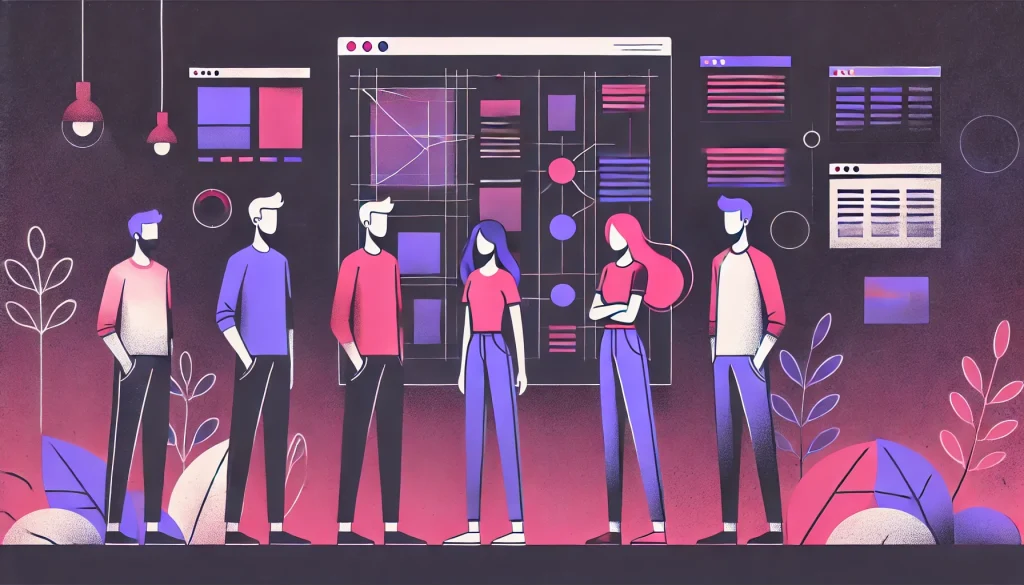
Design systems are built to bring consistency, speed, and clarity to product development. At their best, they streamline collaboration between design and engineering teams, reduce decision fatigue, and help create coherent user experiences across platforms. But as organisations grow, many design systems begin to show cracks. What started as a well-documented set of components can become bloated, outdated, or fragmented. Instead of solving problems, the system starts creating new ones.
Understanding why this happens – and how to prevent it – requires looking closely at the common patterns that emerge when design systems scale across teams, products, and time.
The Early Wins – and the Slow Drift

In the early stages, a design system often starts as a side project. A few motivated designers and developers identify recurring patterns and begin documenting them. They create shared components, define tokens (like colours, typography, spacing), and put together a library. Initial adoption is quick, especially within the team that built it. For a while, everything seems to work smoothly.
But as more teams join in, or as the organisation expands to new platforms or markets, the system starts encountering friction. Contributors from different teams begin modifying components to suit their specific needs. A design token is changed for one product, and a new variant is added for another. Without strong governance or regular maintenance, the system starts drifting from its original structure.
This drift is subtle at first. A few inconsistencies. A component forked without documentation. A Figma library that’s slightly out of sync with the codebase. Over time, these small mismatches accumulate, leading to bigger inefficiencies and confusion.
Why Design Systems Collapse
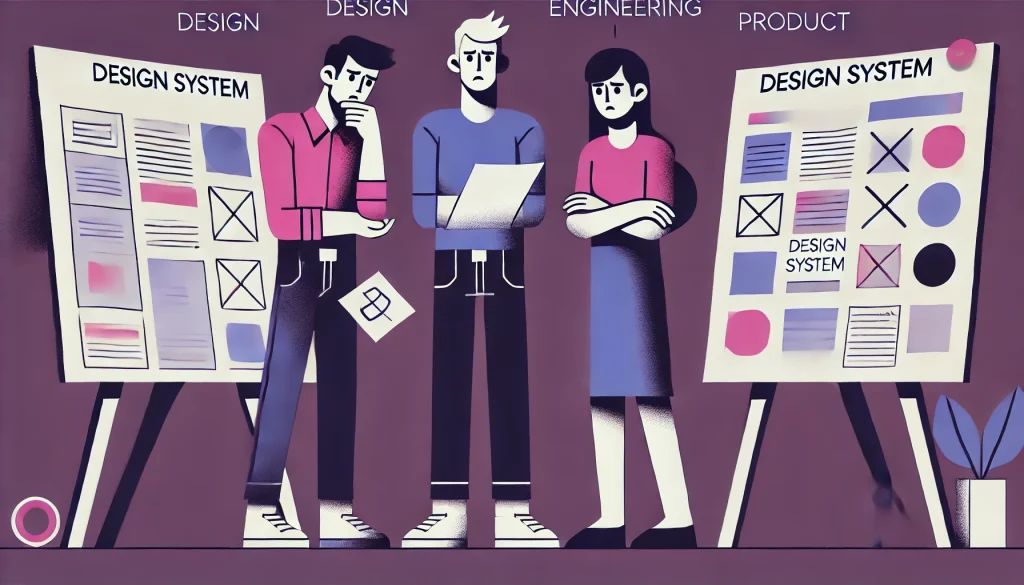
i. Lack of Ownership and Governance
As more teams use the system, questions arise: Who approves new components? Who decides which updates are global vs. local? Without clear roles, the system often ends up being pulled in multiple directions. Changes are made without consensus, and documentation becomes inconsistent.
ii. Inflexibility in the Face of Real-World Needs
Many design systems fail because they try to enforce uniformity in all contexts. But products evolve, user needs shift, and markets differ. If the system doesn’t allow for flexibility or local variation, teams may start building around it – or abandoning it altogether.
iii. Technical Debt and Tooling Gaps
A system might look clean in Figma but lack proper implementation in code. Or the React components might not support all the use cases designers envision. According to a recent tool adoption study, nearly 46% of teams report significant inconsistencies between design files and code.
This gap between design intent and implementation not only creates rework but also erodes trust in the system. On the flip side, companies that adopt integrated design-development tools report 37% higher satisfaction with their systems – suggesting that closer alignment pays off.
iv. Inadequate Documentation and Onboarding
As new team members join, the lack of clear guidance can make the system harder to use than designing from scratch. If people don’t understand what to use and when, they’ll likely ignore the system.
v. No Metrics or Feedback Loops
Without tracking usage or collecting feedback, it’s difficult to know which parts of the system are working and which aren’t. Teams may be duplicating efforts or using outdated components simply because no one is monitoring adoption or performance.
How to Prevent Collapse

Avoiding these pitfalls requires treating the design system not as a static library, but as a living product. Here’s how to keep it healthy and relevant as it grows.
1. Establish a Core Team with Clear Mandates
A strong design system needs dedicated ownership. This doesn’t mean a large team, but a few individuals – designers, developers, and product managers – who are responsible for maintaining the system, prioritising changes, and acting as the bridge between contributors and users. This core team must also define contribution guidelines so that others know how to propose, discuss, and implement updates.
2. Build for Flexibility, Not Just Consistency
A rigid system quickly becomes a bottleneck. Instead of forcing all teams into a single solution, offer base components that can be extended or themed. Think of the system as a set of rules with room for exceptions, not a locked toolbox. Variant handling, custom tokens, and scoped overrides allow teams to adapt the system without breaking its foundation.
3. Integrate Design and Code Closely
Design tokens and components should sync across design tools and engineering environments. Use tools like Storybook, Figma Tokens, or GitHub integrations to bridge the gap. Encourage paired contributions where designers and developers co-own components, ensuring parity across files and frontends.
4. Keep Documentation Alive and Searchable
Documentation shouldn’t be an afterthought. Every component should have clear usage guidelines, do’s and don’ts, accessibility notes, and code examples. Regularly audit the documentation to retire deprecated components and update patterns. Use analytics to see what’s being accessed and what’s missing.
5. Monitor Adoption and Create Feedback Loops
Understand how your system is being used. What components are most popular? Which ones are ignored? Are teams customizing too many things? Use surveys, design reviews, and automated analytics to gather insights. Make it easy for users to report issues or suggest improvements – then act on that feedback visibly.
6. Version and Communicate Updates Clearly
Breaking changes are inevitable. But they shouldn’t be disruptive. Adopt semantic versioning, maintain a changelog, and share release notes across channels. Communicate early and offer upgrade guidance. This builds trust and reduces resistance to change.
7. Treat the System Like Any Other Product
Design systems need roadmaps, sprints, stakeholder input, and maintenance cycles. When teams see the system evolving to meet their needs – and not just dictating constraints – they’re more likely to adopt it, contribute to it, and advocate for it.
When a System Evolves, Everyone Benefits

At scale, no design system can be everything to everyone. But with the right balance of structure and flexibility, it can act as a foundation that enables innovation rather than restricting it. Systems that adapt to feedback, prioritise usability, and maintain technical alignment tend to last longer and deliver more value.
Still, it’s worth noting that only about 40% of design systems are considered successful by their teams, according to the 2021 Design Systems Survey. That means the majority struggle – often not due to poor intent, but because of gaps in ownership, clarity, or execution.
The most successful design systems aren’t just libraries of buttons and modals. They’re frameworks for collaboration, reflection of shared language, and a living history of product evolution. When they’re cared for with intention and openness, they grow stronger over time – instead of falling apart.
Also Read: Design Systems for Cross-Platform Consistency: Mobile, Web, VR, and Beyond