
Have you ever spent weeks perfecting a stunning UI design, only to see it look completely different once developed? This disconnect between design and development is a common frustration in product teams, causing inefficiencies, inconsistencies, and delays. But what’s the solution to this?
A Unified UX Design System.
But before we understand how a Unified UX Design System can solve these challenges, let’s first explore the root cause of the designer-developer divide.
The Designer-Developer Divide: Understanding the Challenge

1. Different Mindsets and Workflows
- Designers prioritize aesthetics, usability, and emotional connection.
- Developers focus on performance, maintainability, and scalability.
- Miscommunication arises when designers hand off static prototypes that do not account for technical constraints, while developers struggle to interpret the nuances of UI/UX design.
2. Tool Discrepancies
- Designers work with tools like Figma, Sketch, or Adobe XD, whereas developers use VS Code, GitHub, or Storybook.
- The lack of direct integration between design and development tools leads to inconsistencies and redundant work.
3. Versioning Issues and Inconsistencies
- A significant percentage of teams struggle with maintaining consistency across design and development.
- Without a unified system, outdated designs can make their way into development, causing rework and delays.
What is a Unified UX Design System?

A Unified UX Design System goes beyond a traditional design system by fostering real-time collaboration between designers and developers. It integrates design principles with development-ready components, ensuring seamless execution of digital experiences.
Key Components of a Unified UX Design System
- Design Tokens: Variables for colors, typography, spacing, and more to maintain consistency across both design and code.
- Component Library: A repository of reusable UI components that are pre-built and code-ready, reducing redundant design efforts.
- Integrated Documentation: Detailed guidelines for accessibility, interaction patterns, and usage, ensuring clarity across teams.
- Code Synchronization: A structured approach where UI components are directly linked to a shared codebase, preventing design drift.
- Automated Version Control: Ensures designers and developers always work with the latest iterations, reducing discrepancies and misalignment.
How a Unified UX Design System Bridges the Gap
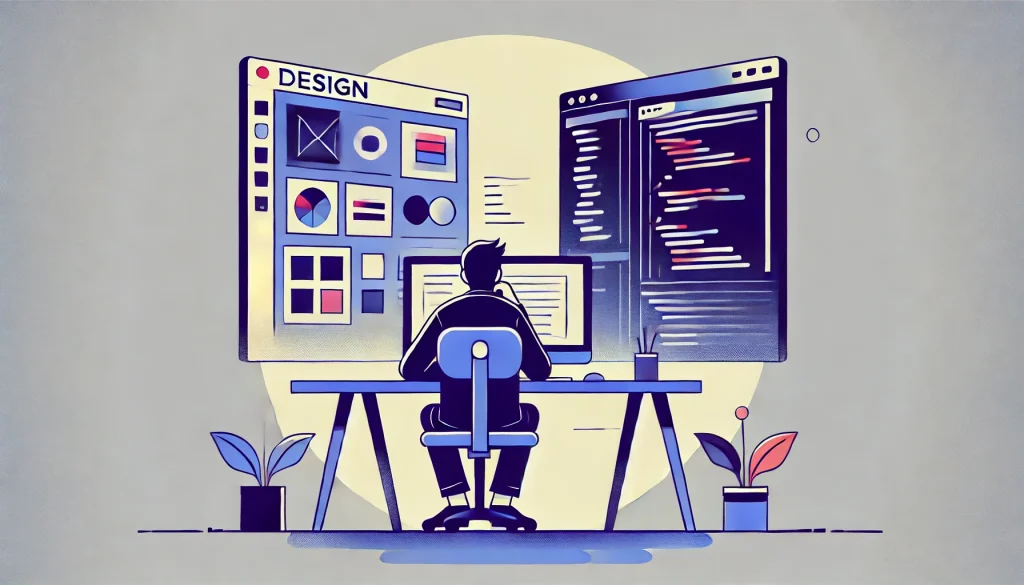
1. Enhancing Cross-Team Collaboration
A Unified UX Design System fosters a common language between designers and developers. By leveraging shared resources, teams can work in sync without excessive back-and-forth communication.
2. Reducing Redundancy and Rework
Developers spend nearly 50% of their time reworking projects due to avoidable errors, and fixing an issue after development can cost up to 100 times more than addressing it early on. A Unified UX Design System tackles these inefficiencies by aligning design and development from the start, dramatically reducing rework and expensive post-production fixes.
With a Unified UX Design System in place:
- Designers can prototype using pre-approved, standardized components.
- Developers can smoothly implement production-ready UI elements, ensuring faster, more consistent builds.
3. Streamlining Handoff with Design-to-Code Integration
- Tools like Figma’s Dev Mode, Storybook, and GitHub Actions ensure a seamless transition from design to code.
- Instead of static design files, developers receive dynamic components with real-time specifications, reducing ambiguity.
4. Ensuring Consistency Across Products
Consistency in UI and UX is key to building brand trust. According to some reports, consistent brand presentation across all platforms also increases revenue by up to 23%.
A Unified UX Design System ensures that:
- Every component adheres to established design and code standards.
- Developers don’t create unintended variations of UI elements.
- Global updates are reflected instantly across multiple projects.
5. Accelerating Development and Scaling
A Unified UX Design System enables businesses to scale effortlessly by maintaining uniformity across different products and platforms. It also speeds up onboarding for new team members by providing a clear, structured framework.
Implementing a Unified UX Design System: Steps for Success

1. Secure Buy-In from Stakeholders
- Gather data on efficiency improvements and cost savings from case studies or industry reports.
- Showcase how inconsistencies and inefficiencies in the current system lead to delays and increased development costs.
- Highlight real-world case studies demonstrating the measurable impact of a Unified UX Design System in reducing rework and improving speed-to-market.
- Engage leadership and decision-makers early by demonstrating how a Unified UX Design System aligns with business goals and scalability.
2. Form a Cross-Functional Team
- Assemble a team that includes designers, developers, product managers, and business strategists to ensure comprehensive adoption.
- Define clear ownership for different components of the design system to prevent silos and miscommunication.
- Establish governance policies for maintaining and evolving the system over time, including guidelines for contribution and updates.
- Foster a culture of collaboration with regular sync-ups between design and development teams.
3. Start with Core Elements and Expand
- Prioritize foundational components such as typography, colors, buttons, and form elements before scaling to complex components.
- Develop an iterative process where the system evolves based on real-world feedback from designers and developers.
- Implement a version control system for design assets to prevent outdated elements from creeping into production.
- Encourage early adoption by integrating the system into existing projects before full-scale implementation.
4. Ensure Smooth Integration with Development Tools
- Choose tools that facilitate real-time synchronization between design and development, such as Storybook, Figma’s Dev Mode, and GitHub Actions.
- Implement CI/CD pipelines to automatically update UI components across projects when changes are made.
- Use automated visual regression testing to catch UI discrepancies before deployment.
- Provide clear API documentation and code snippets to help developers implement components efficiently.
5. Provide Training and Continuous Improvement
- Conduct hands-on workshops and training sessions for designers and developers to ensure smooth adoption.
- Create extensive documentation, including guidelines on accessibility, responsive behavior, and platform-specific adaptations.
- Establish a feedback loop where teams can report issues, suggest improvements, and contribute to the system’s growth.
- Encourage ongoing evaluation through metrics such as adoption rate, reduction in design debt, and efficiency improvements.
Conclusion

A Unified UX Design System is a strategic asset that improves collaboration, ensures design consistency, and accelerates development.
With industry leaders like Google, IBM, and Airbnb successfully utilizing Unified UX Design Systems, organizations must recognize its value in crafting scalable, user-friendly digital experiences.Investing in a Unified UX Design System today means building a future-proof digital ecosystem that is efficient, cohesive, and innovative.
Also Read: Design Systems for Cross-Platform Consistency: Mobile, Web, VR, and Beyond







