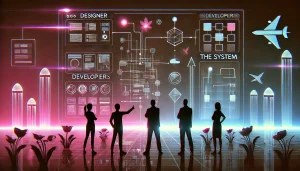Introduction: The Classroom Revolution

Education is no longer confined to four walls. The days of chalkboards, heavy textbooks, and rigid classroom layouts are fading fast. Education is undergoing a massive transformation, driven by user experience (UX) design. Just as UX has revolutionised how we shop, socialise, and work online, it’s now reshaping how we learn.
As a student, teacher, or parent, you might have experienced the frustration of outdated educational tools and systems. Confusing online portals and poorly designed learning apps can be major pain points. The good news? Innovative UX design is here to change all that, making learning more engaging, accessible, and effective than ever before.
In this blog, we’ll explore how UX design is transforming education, backed by real-world examples. Whether you’re an educator looking to up your game, a student seeking better learning experiences, or just someone curious about the future of education, you’re in for an enlightening ride. Let’s dive in!
The UX Revolution in Education: Why It Matters
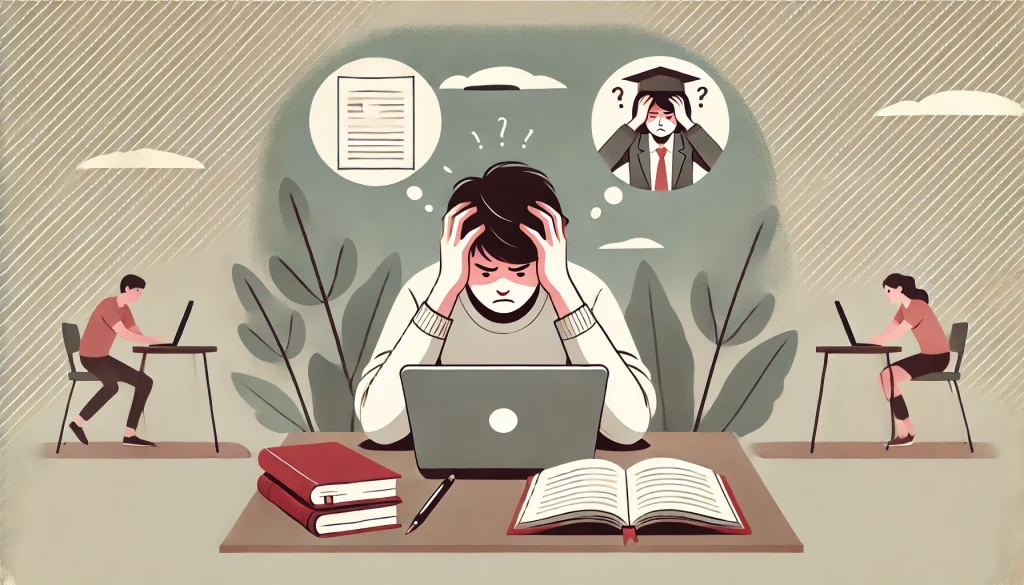
Good UX design in education isn’t just about making things look pretty. It’s about creating intuitive, engaging experiences that make learning feel natural and enjoyable. Well-designed educational tools mean students spend less time figuring out how to use them and more time actually learning.
The impact of good UX in education is significant:
- Increased engagement: Well-designed learning platforms can boost student engagement by up to 60%.
- Improved retention: Interactive, user-friendly content can increase information retention by 25-60%.
- Better accessibility: Thoughtful UX design makes education more accessible to students with diverse learning needs.
Personalised Learning Paths: One Size Doesn’t Fit All
Remember sitting in class, either bored because the material was too easy or lost because it was too difficult? Those days are numbered, thanks to UX-driven personalised learning.
Innovative UX design is enabling adaptive learning platforms that tailor content to each student’s pace, style, and needs. These platforms use data analytics and AI to create unique learning paths, ensuring that every student is appropriately challenged and supported.
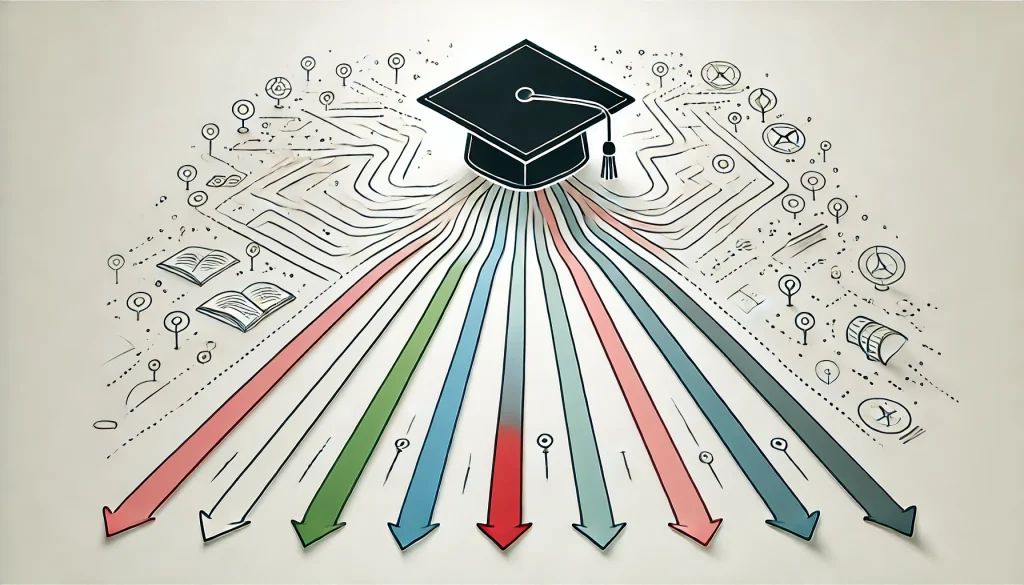
For example, platforms like Knewton and DreamBox Learning use sophisticated algorithms to adjust difficulty levels in real-time based on student performance. A 2019 study found that students using personalised learning platforms showed 30% better results in standardised tests compared to traditional methods.
But it’s not just about algorithms. Good UX design makes these personalised experiences feel intuitive and engaging. Think progress bars that motivate, celebratory animations for achievements, and interfaces that adapt to the student’s age and preferences.
Gamification: Making Learning Fun Again
Learning can sometimes feel like a chore, but what if it felt more like playing your favourite video game? That’s where gamification comes in, and UX designers are leading the charge.

Gamification in education isn’t just about adding points and badges to learning activities. It’s about creating immersive, goal-oriented experiences that tap into our natural love for games. UX designers are crafting educational games and gamified learning platforms that make complex subjects feel approachable and exciting.
Take Duolingo, for example. Its playful design, daily challenges, and reward system have made language learning addictive for millions. A study found that 34 hours on Duolingo is equivalent to a full university semester of language education.
Other examples include:
- Kahoot!: This game-based learning platform has millions of users worldwide and has been shown to increase student participation substantially.
- Minecraft: Education Edition: Used in schools across 115 countries, it’s helping students learn everything from coding to history in an engaging, collaborative environment.
Virtual and Augmented Reality: Bringing Lessons to Life
Imagine dissecting a frog without the mess, exploring ancient Rome as if you were there, or practicing complex surgical procedures risk-free. This is the power of Virtual Reality (VR) and Augmented Reality (AR) in education, and UX designers are at the forefront of making these experiences not just possible, but incredibly effective.

VR and AR in education aren’t just cool gimmicks. When designed well, they can significantly enhance understanding and retention. A study by PwC found that VR learners were 4 times faster to train than classroom learners and 275% more confident to apply skills learned after training.
Examples of VR/AR in education include:
- Google Expeditions: Allows students to go on virtual field trips, exploring everything from coral reefs to the surface of Mars.
- zSpace: Provides AR/VR experiences for STEM education, allowing students to interact with 3D models of complex concepts.
The challenge for UX designers is to create VR/AR experiences that are not only immersive but also intuitive and accessible. This includes designing natural interaction methods, reducing motion sickness, and ensuring that the technology enhances rather than replaces traditional teaching methods.
Collaborative Learning Platforms: Breaking Down Classroom Walls
The days of learning in isolation are over. UX designers are creating digital spaces that foster collaboration, turning education into a social, interactive experience that extends far beyond the classroom walls.
Platforms like Microsoft Teams for Education and Google Classroom have transformed how students and teachers interact, share resources, and collaborate on projects. These tools have become particularly crucial in the wake of the COVID-19 pandemic, providing remote learning opportunities during school closures.
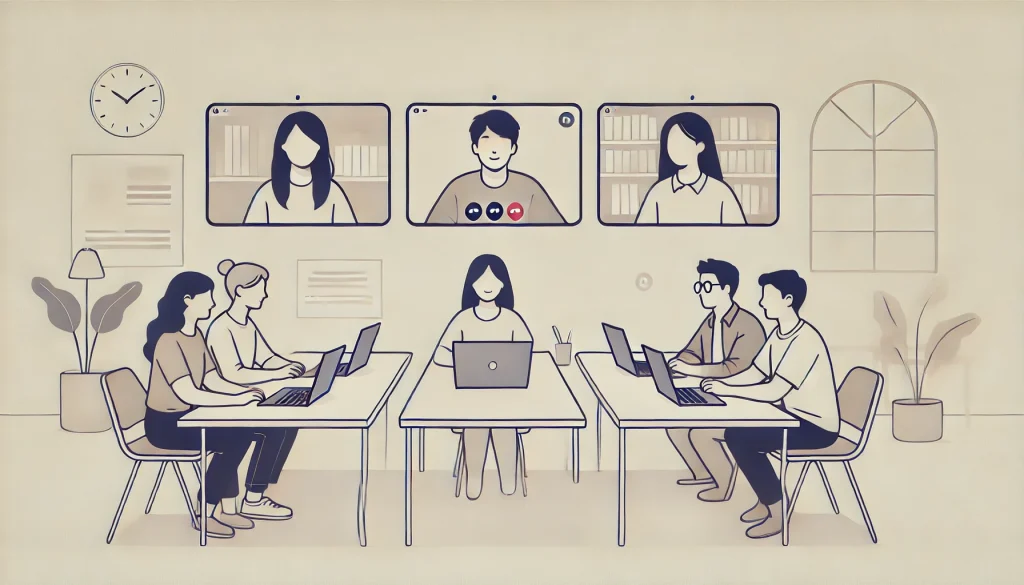
But it’s not just about replicating the classroom online. Innovative UX design is creating new ways for students to collaborate:
- Padlet: A digital canvas where students can share ideas, resources, and feedback in real-time.
- Flipgrid: Allows students to share short video responses, promoting visual and verbal communication skills.
The key UX challenge here is creating interfaces that are intuitive for both tech-savvy and less tech-savvy users, ensuring that technology enhances rather than hinders collaboration.
Accessibility and Inclusive Design: Education for All
One of the most important roles of UX design in education is making learning accessible to everyone, regardless of their abilities or circumstances. This goes beyond just complying with accessibility guidelines – it’s about creating truly inclusive learning experiences.
Inclusive UX design in education can have a profound impact. For instance, adding closed captions to educational videos doesn’t just help deaf or hard-of-hearing students – it can improve comprehension for all students.
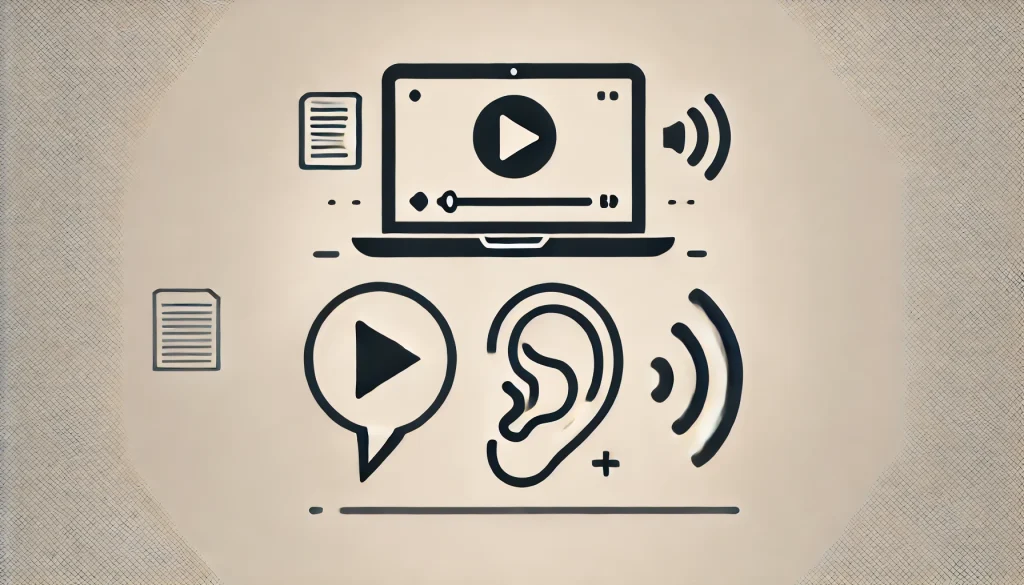
Examples of inclusive UX design in education include:
- Text-to-speech and speech-to-text tools: Helping students with visual impairments or reading difficulties.
- Adjustable text size and contrast: Making content readable for students with various visual needs.
- Multi-modal content delivery: Presenting information through text, audio, and visual formats to cater to different learning styles.
The challenge for UX designers is to create solutions that are universally accessible without feeling like “special” accommodations. When done right, inclusive design benefits all learners, not just those with specific needs.
The Future of Educational UX: What’s Next?
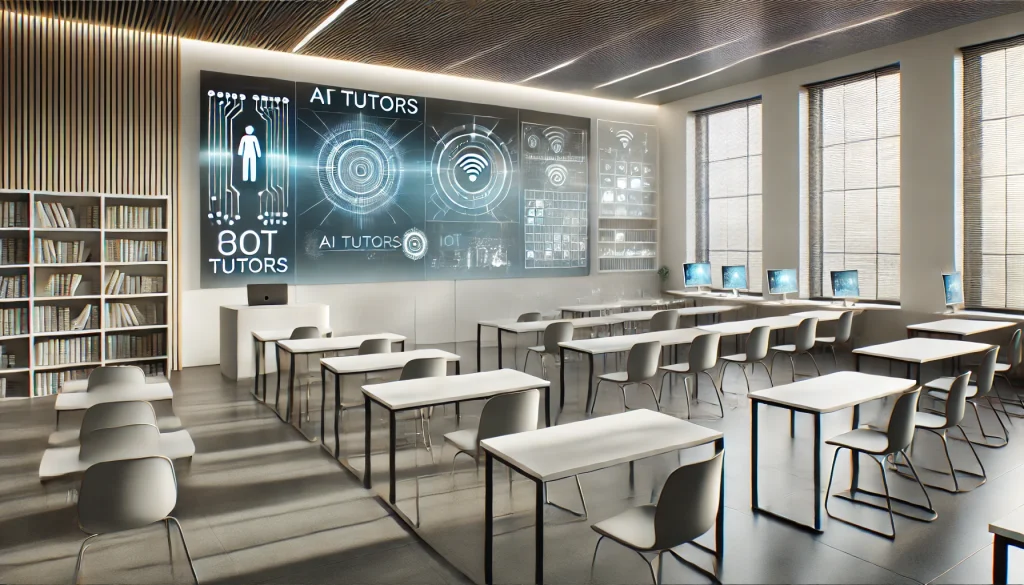
As we look to the future, the potential for UX design to transform education is truly exciting. Here are some trends to watch:
- AI-powered tutoring: Imagine personalized AI tutors that adapt not just to a student’s knowledge level, but to their emotional state and learning style.
- Biometric feedback: UX designers might incorporate eye-tracking and emotion recognition to gauge student engagement and adjust content delivery in real-time.
- Haptic feedback in VR learning: Adding the sense of touch to virtual experiences, making them even more immersive and effective.
- Blockchain for credentialing: Secure, verifiable digital credentials that give students more control over their educational records.
- Internet of Things (IoT) in classrooms: Smart classrooms that adjust lighting, temperature, and layout based on the type of learning activity.
Conclusion: Designing the Future of Learning
The journey of transforming education through UX design is just beginning. As technology evolves and our understanding of learning deepens, the possibilities are endless. One thing is clear – the future of education will be user-centered, adaptive, and more exciting than we can imagine.
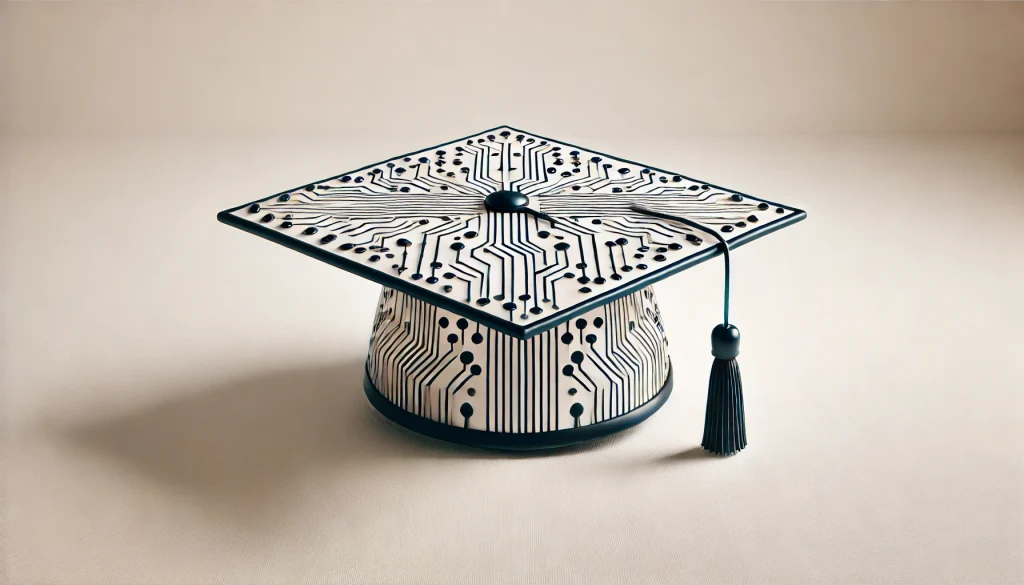
So, whether you’re an educator, a student, a parent, or just someone passionate about learning, get ready. The classroom of the future is being designed right now, and it’s going to be amazing.