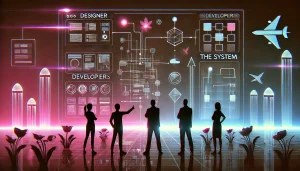As the digital world becomes more integrated into our everyday lives, we must ensure everyone can access and interact with online content, regardless of physical or cognitive limitations.
In UI/UX design, creating accessible digital experiences means making sure that the content is usable for all individuals, including those with disabilities, whether related to vision, hearing, motor skills, or cognitive abilities.
While accessibility has been around for some time, it’s now more relevant than ever. Digital accessibility is a legal obligation in many regions (with laws such as the Americans with Disabilities Act in the U.S. and the Rights of Persons with Disabilities Act in India), but beyond compliance, it’s also an ethical responsibility.
Additionally, making your digital products accessible can significantly enhance user experience, broaden your audience, and even improve your search engine rankings.
Why Accessibility Matters in Digital Design

Digital platforms are essential for millions of people, but for users with disabilities, many websites and apps can be difficult or even impossible to use. Accessibility in design ensures that your digital product can be perceived, operated, and understood by all users, regardless of their abilities.
a. Legal Considerations
Countries across the world are increasingly enforcing accessibility standards. The Web Content Accessibility Guidelines (WCAG), established by the World Wide Web Consortium (W3C), serve as the gold standard for digital accessibility.

Many countries, such as the U.S., with Section 508 of the Rehabilitation Act, mandate that websites and digital services meet WCAG standards to avoid penalties. Non-compliance can lead to lawsuits, fines, and loss of reputation.
b. Business and Ethical Impact
By ensuring accessibility, you’re not only following the law but also expanding your user base. According to the World Health Organization, over 1 billion people globally have some form of disability.

Making your product accessible allows you to reach this underserved audience, enhancing your brand’s reputation as inclusive and socially responsible. Moreover, 71% of users with disabilities will abandon a website if it’s not accessible.
Additionally, a survey by Click-Away Pound revealed that 69% of users leave websites because they are not accessible. This highlights the significant loss of potential users for businesses that neglect accessibility in their digital products.
Key Principles of Accessibility in UI/UX Design
The Web Content Accessibility Guidelines (WCAG) 2.1 outline four key principles that all accessible digital products should follow. These principles are often abbreviated as POUR:
1. Perceivable

It’s a must that all users can perceive the information being provided. This means that content should be available to people with different types of disabilities, including those who are blind or have low vision, hearing impairments, or cognitive limitations.
- Text Alternatives: For non-text content like images, videos, and audio, providing text alternatives is essential. For example, images should have descriptive alt text, and videos should provide captions and transcripts.
- Adaptability: Content should be presented in different ways without losing information or structure. For example, users should be able to enlarge text or change color contrasts to improve readability.
2. Operable

The interface must be navigable and usable through a variety of methods. This is particularly crucial for users who may not be able to use a mouse or other standard input devices.
- Keyboard Navigation: Ensure that users can navigate all interactive elements, like buttons and links, using only a keyboard. This is especially important for people with mobility impairments who may rely on assistive devices such as screen readers or voice recognition software.
- Navigation Consistency: Keep the navigation simple, predictable, and consistent across pages. Consistent navigation helps users, especially those with cognitive impairments, to find content more easily.
3. Understandable

Your digital product’s interface and content must be understandable to all users, including those with cognitive or learning disabilities.
- Readable Content: Use plain language, break up content with headings and lists, and avoid jargon. Also, ensure that your content has proper logical flow so that it makes sense to users relying on assistive technologies.
- Predictable Interactions: Interactive elements should behave predictably. For instance, a button should perform its expected function, and navigation links should indicate the pages they lead to. Unexpected behavior can confuse users.
4. Robust

Your content should be robust enough to work across a range of devices, platforms, and assistive technologies. This ensures long-term compatibility as technology evolves.
- Compatible with Assistive Tools: Ensure that your digital product works well with assistive technologies, such as screen readers. Proper use of ARIA (Accessible Rich Internet Applications) attributes can help improve the accessibility of dynamic content, ensuring compatibility with these tools.
Practical Strategies for Implementing Accessibility in UI/UX Design
Now that you understand the core principles, let’s look at some practical ways to implement them in your design process.

1. Colour Contrast and Readability
A common issue in design is insufficient colour contrast, which makes it difficult for users with low vision or colour blindness to read text or differentiate between elements. The WCAG suggests a minimum contrast ratio of 4.5:1 for standard text and 3:1 for larger text. Use tools like the Contrast Checker to ensure your design meets these standards.
2. Scalable Text and Responsive Design
Many users rely on zoom features to make content more readable. Your design should allow text to be resized without breaking the layout. According to SWEOR, 88% of users will not return to a site after a poor experience, which includes accessibility issues like non-scalable text or broken layouts when zoomed in.
3. Alt Text for Images
Adding meaningful alt text for images is essential for users relying on screen readers. The alt text should describe the content and function of the image. If the image is purely decorative, it’s best to leave the alt attribute blank so that screen readers skip it.
4. Provide Accessible Forms
Forms are a key element in many digital products, and making them accessible is crucial. Ensure that form fields are clearly labeled and provide appropriate instructions. Use ARIA labels and roles to help assistive technologies communicate the purpose of each form element to the user.
5. Design for Multiple Input Methods
Not all users interact with your product through a mouse. Ensure your website or app is fully navigable using a keyboard, voice commands, or other assistive technologies. Focus on implementing proper focus states for interactive elements like links and buttons, and ensure that users can move between these elements without difficulty.
Testing Your Product for Accessibility
Testing is the best way to ensure your digital product is accessible. There are two types of testing you should focus on:
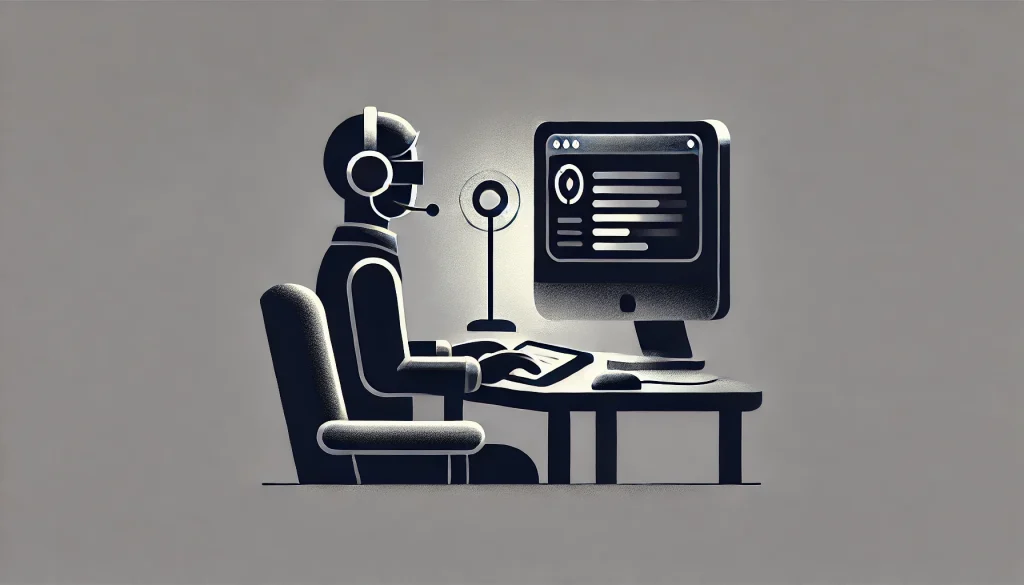
i. Automated Testing
There are numerous automated tools available, such as WAVE, Axe, or Google Lighthouse, that can help identify accessibility issues on your website. These tools scan your site for common issues, such as missing alt text, insufficient contrast, or improper heading structures.
ii. Manual Testing with Real Users
While automated tools are helpful, they can’t catch every issue. The best way to guarantee accessibility is to involve users with disabilities in your testing process. These users can provide valuable feedback on how well your design works with screen readers, magnifiers, voice recognition tools, and other assistive devices. Observing their interactions will give you insights that tools alone may not.
Accessibility Benefits for All Users
Accessibility improvements often lead to a better user experience for everyone. For example, captions on videos benefit not only users who are deaf or hard of hearing but also those who are watching in noisy environments. Likewise, clean and simple navigation helps all users, regardless of their cognitive abilities.

In fact, a Clutch study found that 94% of online users said easy navigation is the most important website feature—further emphasising that accessible design benefits the broader user base.
Accessible designs also enhance SEO (search engine optimisation). Proper use of alt text, clear headings, and logical structure improves how search engines interpret your content, helping your site rank higher in search results.
Stay Updated on Accessibility Standards
Accessibility is a rapidly evolving field, and it’s important to stay informed about the latest guidelines and best practices. The WCAG continues to update its standards (the most recent version is WCAG 2.1), and future versions are in development.

Tools like W3C’s ARIA help make dynamic content accessible and improve compatibility with assistive technologies.
Conclusion
Designing for accessibility isn’t just a box to check—it’s an ongoing commitment to inclusivity. By following the key principles of perceivability, operability, understandability, and robustness, you can create digital experiences that work for everyone.
Not only does this benefit users with disabilities, but it also improves usability for all users and enhances your brand’s reputation as one that cares about inclusivity. Accessible design is good design. Make it a priority in your UX process, and you’ll create products everyone can enjoy.
Also Read: Unlock the Power of Accessibility in Front-end Development