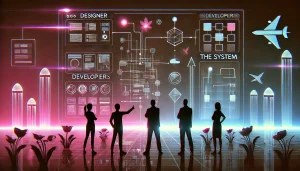Building a design system is one thing. Scaling it across a large company is another challenge entirely. As companies grow, their design systems must support more products, teams, and needs – often stretching far beyond what they were initially built to handle. Many enterprises learn this the hard way.
What starts as a collection of components and guidelines for one product soon needs to work for multiple brands, thousands of components, and teams scattered across different countries. The bigger the company gets, the more complex these challenges become.
This blog explores the complexities of scaling a design system and provides actionable best practices to address them.
Why Scaling a Design System Matters

A well-scaled design system ensures:
- Consistency Across Products: Ensures a unified user experience across diverse products and platforms.
- Increased Efficiency: Reduces redundant work and accelerates design and development cycles.
- Collaboration at Scale: Provides a shared framework that enables cross-functional teams to work cohesively.
- Scalability for Growth: Adapts to new platforms, technologies, and business goals without requiring a complete overhaul.
However, achieving these benefits is easier said than done. Scaling a design system often uncovers deep-rooted organisational, technical, and process-driven challenges.
Challenges in Scaling a Design System

1. Alignment Across Teams
Enterprises often have multiple teams working in silos. Aligning everyone to adopt a single design system can be challenging, especially when teams have their own workflows and priorities. Resistance to change and lack of communication between teams can hinder adoption.
To address this, enterprises need to create a shared vision and provide clear communication channels that emphasise the value of the design system for all stakeholders.
2. Component Maintenance
As the system grows, maintaining and updating components becomes increasingly complex. Legacy components may no longer meet current needs, and discrepancies between design and development versions can cause inefficiencies.
Regular audits and version control mechanisms can mitigate these issues. Creating a feedback loop where developers and designers collaborate on updates ensures components remain useful and aligned with evolving requirements.
3. Governance and Ownership
Without clear governance, decision-making around the design system can become fragmented. This often results in inconsistent application and stalled updates.
A governance team — comprising representatives from design, development, and product management — can oversee the system, define roles, and streamline decision-making processes.
4. Adapting to Technology Changes
Technology evolves rapidly, and design systems must keep pace with changes in frameworks, libraries, and platforms. This requires ongoing monitoring and proactive updates.
Leveraging a technology roadmap that outlines upcoming updates and conducting regular evaluations of tools can help keep the design system future-proof.
5. Onboarding and Adoption
New team members or teams unfamiliar with the design system may find it difficult to integrate it into their workflows. Lack of training and unclear guidelines can slow adoption rates.
Providing hands-on training sessions, workshops, and easy-to-understand documentation tailored for different roles can improve onboarding and ensure smooth adoption.
6. Balancing Flexibility and Standardisation
While standardisation is crucial for consistency, rigidity can stifle creativity. Teams often struggle to innovate within strict design guidelines.
Encouraging modular design components that allow customisation within predefined boundaries ensures that teams can innovate without compromising consistency.
7. Scaling Documentation
Comprehensive documentation is vital for scaling a design system, yet it’s often deprioritized. Outdated or incomplete documentation can confuse users and slow down adoption.
Investing in interactive, searchable documentation tools and assigning dedicated roles for maintaining documentation ensures its accuracy and relevance.
Best Practices for Scaling Your Design System

i. Establish a Clear Governance Model
Define clear ownership and roles for managing the design system. A governance team should:
- Oversee updates and improvements.
- Resolve conflicts around usage and application.
- Ensure alignment across all teams.
Documenting governance processes and sharing them across the organisation helps maintain transparency and accountability.
ii. Adopt a Modular Approach
Design systems should follow a modular structure that allows teams to:
- Use only the components they need.
- Customise components while adhering to overall guidelines.
- Scale easily by adding new modules without disrupting existing workflows.
iii. Invest in Documentation
High-quality documentation should include:
- Usage guidelines for each component.
- Best practices for customisation.
- Tutorials and troubleshooting tips.
Interactive documentation platforms, such as Storybook, can provide real-time previews and help developers implement components correctly.
iv. Use Automation Tools
Automation tools can streamline the scaling process by:
- Automating updates to components.
- Ensuring uniform application of design tokens across platforms.
- Simplifying version control and rollback processes.
Tools like Figma for design versioning and Git for development workflows are particularly effective.
v. Encourage Cross-Team Collaboration
Collaboration is key to scaling success. Strategies include:
- Hosting regular workshops and review sessions to gather feedback.
- Establishing communication channels for cross-functional teams.
- Recognising contributions to the design system to incentivise involvement.
vi. Prioritise Accessibility
Ensure your design system adheres to accessibility standards like WCAG by:
- Including accessibility checks in component design and development.
- Providing tools for testing accessibility compliance.
- Regularly updating components to meet evolving standards.
vii. Measure Success
Track the design system’s performance using metrics such as:
- Component adoption rates across teams.
- Reduction in design and development time.
- Improvements in user experience consistency.
Regularly reviewing these metrics ensures the design system continues to deliver value.
viii. Plan for Iterative Scaling
Scaling is an ongoing process. To stay agile:
- Establish a roadmap for future updates.
- Regularly collect feedback from users.
- Treat the design system as a living entity that evolves with organisational needs.
Real-World Examples of Scaled Design Systems
1. Material Design by Google
Google’s Material Design system began as a unified design language intended to create consistency across its ecosystem of applications. Initially focused on internal products, the system expanded into a publicly available framework with detailed documentation, modular components, and examples that could be customised by developers globally.
Over time, Material Design evolved to embrace greater flexibility, allowing teams to adapt core principles without deviating from Google’s overarching design philosophy. This transformation has enabled it to scale effectively, becoming a go-to design system for companies worldwide.
2. Atlassian Design System
Atlassian’s design system was initially created to bring consistency across its suite of collaboration tools, such as Jira and Confluence. In its early stages, the system offered basic guidelines and components tailored specifically to Atlassian’s internal needs.
Recognising the growing complexity of their product ecosystem, Atlassian expanded the system to include advanced customisation options and detailed documentation for external partners and developers.
Today, their design system is a scalable framework that supports both standardisation and creative flexibility, ensuring a seamless user experience across their diverse product portfolio.
3. Shopify Polaris
When Shopify first launched Polaris, it was aimed at standardising the design and development of its merchant tools. Initially, the focus was on creating a consistent interface for Shopify’s internal teams.
As Shopify grew, Polaris expanded to become a comprehensive resource for third-party developers and merchants, offering APIs, design tokens, and extensive documentation.
This evolution has enabled Polaris to address the unique needs of Shopify’s global audience, balancing strict guidelines with the flexibility needed for merchants to maintain their brand identity.
Conclusion

Scaling a design system in an enterprise setting is a complex but essential journey. While the challenges are significant – from maintaining consistency across teams to adapting to technological changes – they are not insurmountable. The success stories of Google’s Material Design, Atlassian Design System, and Shopify Polaris demonstrate that with the right approach, design systems can effectively scale to serve diverse needs while maintaining their core value. The key lies in treating your design system as a living product rather than a static resource
Also Read: Beyond Design Systems