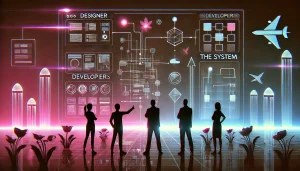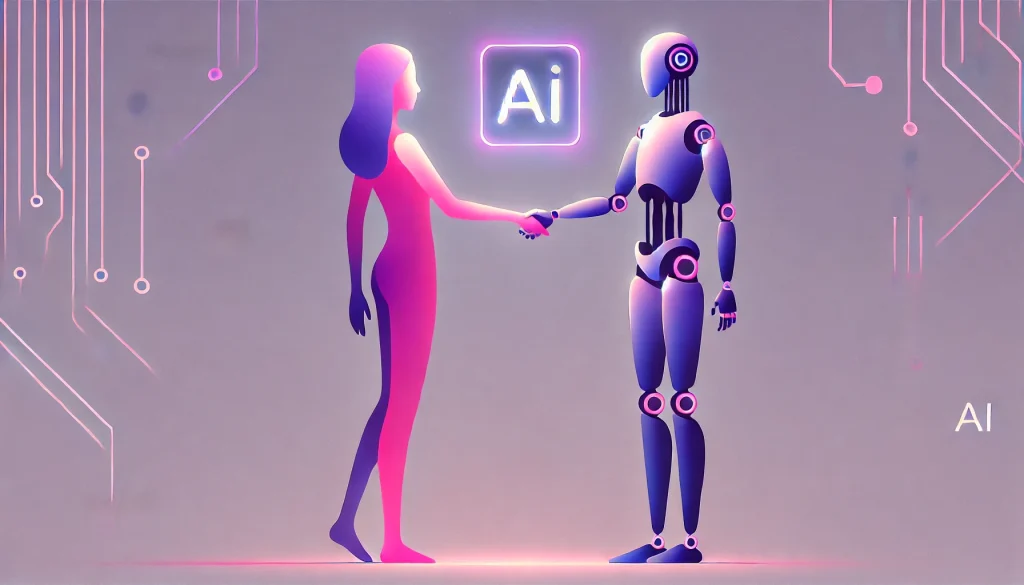
We’ve all been there. You’re trying to get help from a chatbot, and it keeps giving you the wrong answers. Or you’re using an AI recommendation engine that suggests things that make no sense for you. Frustrating, right?
AI has incredible potential, but that potential means nothing if people won’t use it. A powerful AI that confuses users is worse than a simpler tool they understand. That’s where user experience comes in. It’s the bridge between technical capability and real-world adoption
AI UX is different from designing a regular app or website. You’re not just creating buttons and menus anymore. You’re designing interactions with systems that learn, predict, and sometimes make mistakes. You’re helping people work alongside something intelligent but not always predictable.
This guide will walk you through everything you need to know about creating AI products that people trust, understand, and actually enjoy using. Because at the end of the day, the best AI is the one that makes someone’s life easier without making them think too hard about it.
If you’re just starting and want a clear definition of what AI UX is and how it differs from traditional UX, you can read our detailed overview here: What is AI UX and Why Does It Matter for Business?
Why AI UX is No Longer a “Nice-to-Have”
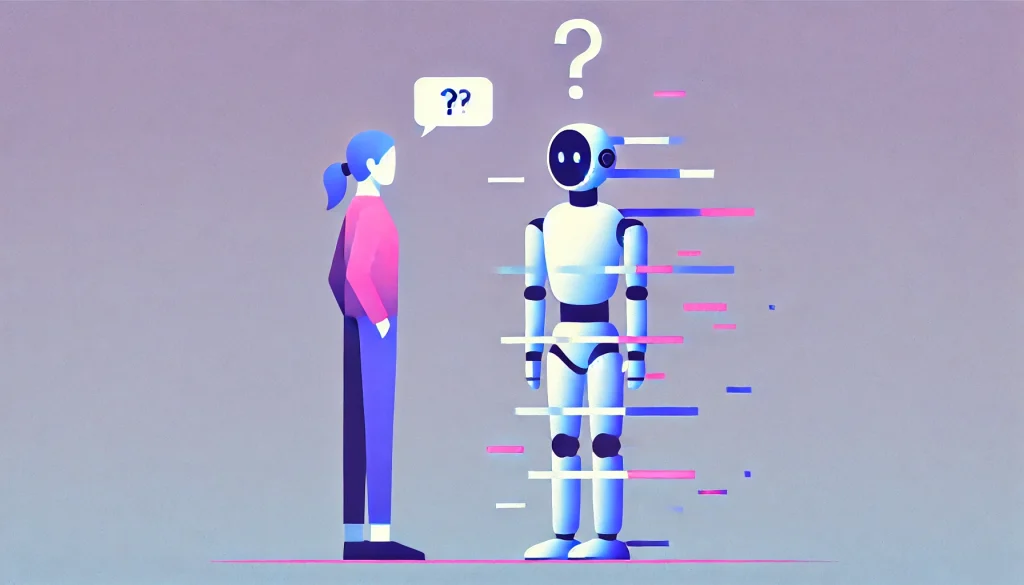
Let’s be honest, people are skeptical about AI. And they have good reasons to be.
The trust problem is real. When an AI system makes a decision, users often have no idea why. It’s a black box. Did it recommend that product because of your browsing history? Because other people like you bought it? Because it’s on sale? Who knows. And when people don’t know, they don’t trust. When they don’t trust, they don’t use it.
According to research, users consistently express anxiety about AI systems they can’t understand or control. This isn’t just a minor inconvenience. It’s a barrier to adoption that can sink your product.
The conversation has also shifted. Five years ago, companies were excited just to show that their AI worked. “Look, our system can recognize faces!” or “Our algorithm can predict customer churn!” That was enough. Now? Users expect AI to work. The question isn’t “can it work?” anymore. It’s “does it work for me?”
The business case is clear. Good AI UX directly impacts your bottom line:
- Higher adoption rates: People actually use features they understand
- Better retention: Users stick around when AI adds real value to their workflow
- Lower support costs: Clear, intuitive AI means fewer confused customers reaching out for help
- Competitive advantage: In a crowded market, user experience becomes the differentiator
The Foundational Pillars of User-Centered AI Design
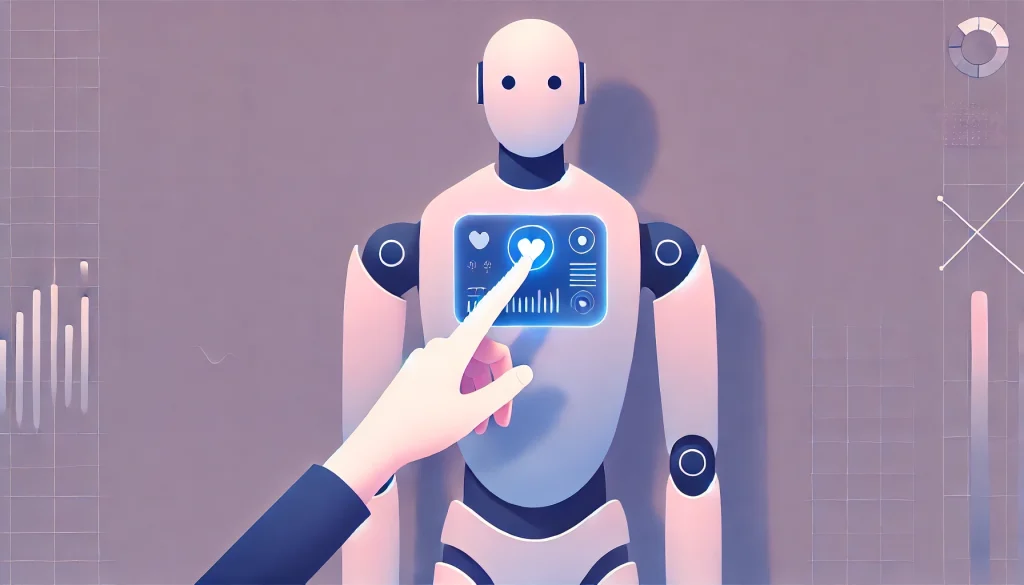
AI might be complex under the hood, but designing for it doesn’t have to be complicated. It comes down to keeping people at the center of everything you build.
There are five core principles of effective AI UX that guide every decision:
Principle 1: Be Transparent and Set Clear Expectations
Don’t let users guess what your AI can or can’t do. Tell them upfront.
If your AI chatbot can help with billing questions but not technical support, say so right at the start. If your recommendation engine works better after a few interactions, let users know they might see better results after using it for a while.
Think about it like meeting someone new. You appreciate when they’re clear about what they can help with. AI should work the same way.
Principle 2: Provide Control and a Path for Intervention (Human-in-the-loop)
Here’s a hard truth: your AI will make mistakes. The question is, what can users do about it?
Always give people a way to step in. Let them override suggestions. Give them an “undo” button. Allow them to provide feedback that actually changes future behavior.
Netflix does this well. Don’t like a recommendation? Give it a thumbs down, and the system adjusts. It’s simple, but it gives users a sense of control that builds trust over time.
Principle 3: Design for Forgiveness and Error Recovery
When things go wrong – and they will – make it easy for users to recover.
If your AI misunderstands a voice command, don’t make users start completely over. Let them clarify or rephrase. If an automated system makes the wrong decision, provide a clear path to fix it without jumping through hoops.
Google’s search suggestions demonstrate this principle perfectly. Type something unclear, and it offers corrections and alternatives immediately. No judgment, just helpful redirection.
Principle 4: Show Context and Personalize Gracefully
People hate feeling like just another data point. Show users that your AI understands their specific situation.
But here’s the tricky part: personalization can feel creepy if done wrong. There’s a fine line between “helpful” and “how does it know that about me?”
Be thoughtful about what context you show and why. Instead of saying “we know you’re interested in gardening,” say “based on articles you’ve saved.” The second version respects user privacy while still being personalized.
Principle 5: Create a Consistent and Evolving Relationship
AI systems learn and improve over time. Your UX should reflect that.
Let users know when the AI has learned something new about their preferences. Celebrate milestones. Make the relationship feel like it’s growing, not static.
Spotify’s yearly “Wrapped” feature is a great example. It shows users how their relationship with the app has evolved over the year, creating an emotional connection that goes beyond just playing music.
If you want a dedicated breakdown of these principles with applied examples, check out 5 Core Principles of Effective AI User Experience
From “Black Box” to “Glass Box”: Building Trust with Explainable AI (XAI)

You’ve probably seen this pattern: someone tries an AI tool, gets a confusing result, and never comes back. That’s the cost of opacity.
Explainable AI (XAI) is the practice of helping users understand why an AI made a particular decision or recommendation. Not in technical terms, but in ways that make sense to regular people.
The key is to design for Explainable AI (XAI) in a way that is clear and accessible to the average user. You’re not teaching a machine learning course – you’re building trust through transparency.
For a hands-on playbook of patterns and strategies around explainability in AI products, read our dedicated article: How to Design for Explainable AI (XAI)
Simple Explanations: Using Plain Language
Sometimes all you need is a simple sentence.
“We recommended this product because you recently viewed similar items” is infinitely better than showing a user a complex algorithm breakdown. Keep it conversational. Keep it clear.
Amazon does this consistently in their recommendation sections. The explanation is right there, no digging required, and it’s written like a helpful friend making a suggestion.
Confidence Scores: Showing Certainty
Not all AI decisions are equally confident. Let users know when the system is sure versus when it’s making a best guess.
Weather apps do this naturally. “70% chance of rain” tells you exactly how confident the prediction is. You can plan accordingly. AI products should adopt the same transparency.
Feature Importance: Highlighting Key Factors
Show users what mattered most in the decision.
If an AI denies a loan application, don’t just say “application denied.” Explain: “Credit score and debt-to-income ratio were the primary factors.” It respects the user and gives them actionable information.
As AI ethics researcher Timnit Gebru has noted, “The question is not whether AI systems should be transparent, but how we make that transparency meaningful and actionable for users.”
How Large Language Models (LLMs) are Reshaping AI Interaction
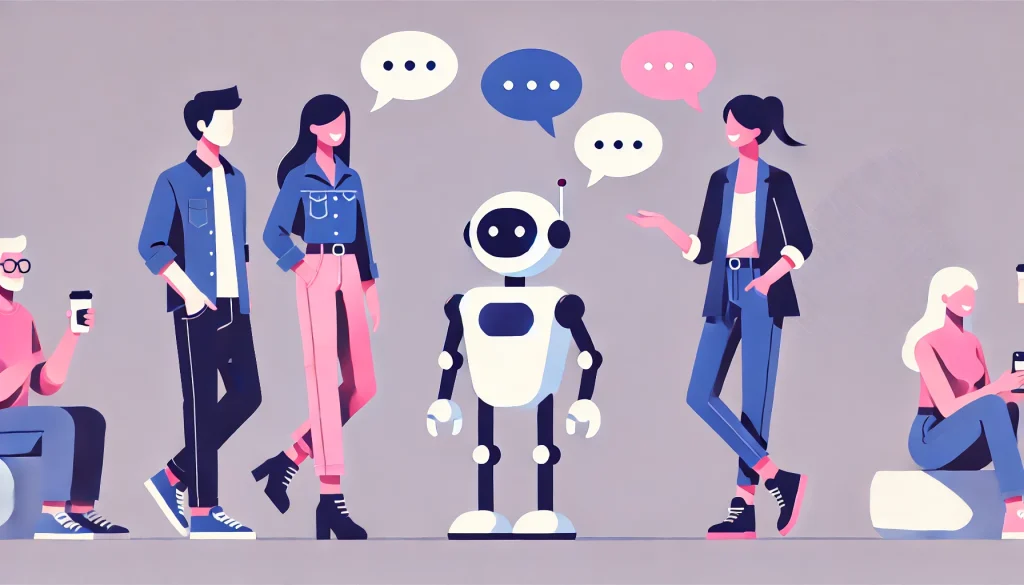
The game has changed. Systems like ChatGPT and GPT-4 have shown us that AI can understand and respond to natural language in ways that feel almost human. No more rigid menus or specific command structures – just conversation.
This opens up incredible possibilities for user experience, but it also creates new challenges.
Crafting Effective Onboarding for Prompt-Based Interfaces
When users can type anything, they often don’t know where to start.
Good onboarding for conversational AI shows examples. “Try asking me about…” or “You can say things like…” These simple prompts give users a starting point without making them feel stupid for not knowing what to do.
The best conversational interfaces include sample prompts right in the interface. It’s like having training wheels until users get comfortable.
Managing User Expectations for AI-Generated Content
Generative AI is powerful, but it’s not magic. Users need to understand what they’re getting.
Be clear when content is AI-generated versus human-created. Set expectations about accuracy – these systems can be confident and wrong at the same time. Give users tools to verify important information.
GitHub Copilot does this well in coding environments. It suggests code, but developers understand they need to review and test it. The tool augments their work rather than replacing their judgment.
Voice Optimization – The Next Frontier
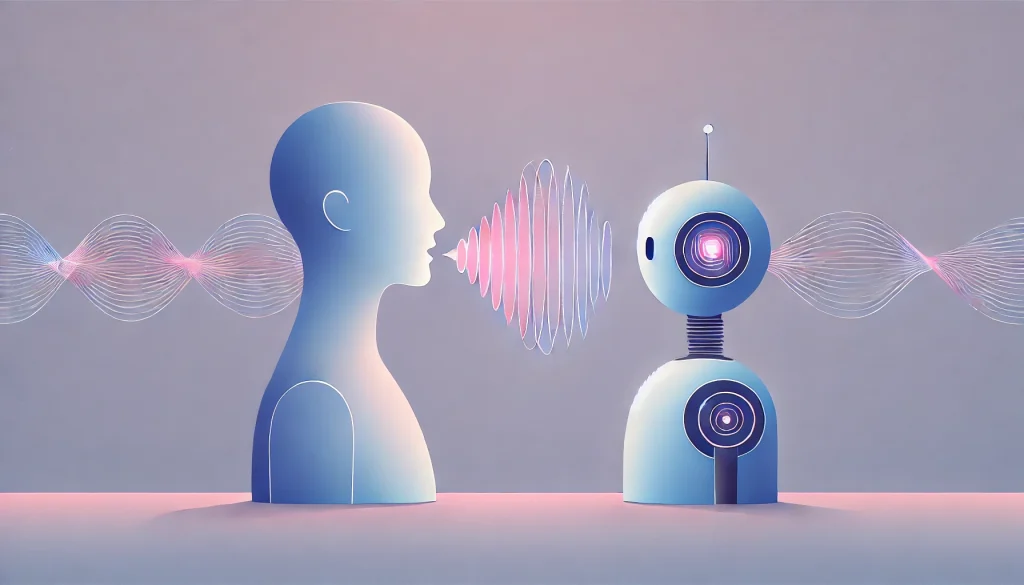
Voice interfaces are everywhere now – smart speakers, car systems, phone assistants. But designing for voice is completely different from designing for screens.
How Do You Design for Voice User Interfaces (VUIs)?
Think about how people actually talk. We don’t speak in keywords or commands. We ask questions, we ramble a bit, we change our minds mid-sentence.
Your voice interface needs to handle all of that. It needs to understand context, remember what was said before, and gracefully handle when it doesn’t quite catch something.
Good voice UX is conversational, patient, and forgiving. It never makes users feel dumb for not knowing the “right” way to ask something.
What Are the Key Challenges in Voice Interaction Design?
The biggest challenge? Discovery. With a screen, users can see what’s possible. With voice, they have to guess or remember.
That’s why many voice interfaces start with a prompt: “You can ask me about the weather, news, or your calendar.” It solves the discovery problem upfront.
Error handling is the second big challenge. When a screen-based app doesn’t understand, users can see what went wrong and try again. With voice, errors are more disorienting. Always confirm understanding before taking action, especially for important tasks.
Best Practices for AI-Powered Voice Assistants and Chatbots
- Keep responses concise: People’s working memory is limited when they can’t see information
- Confirm before acting: “Just to confirm, you want to schedule a meeting for tomorrow at 2pm?”
- Provide escape hatches: Let users cancel, go back, or start over at any point
- Use natural language: Avoid corporate jargon or overly formal speech
- Give feedback: Let users know the system is processing (“Let me check that for you…”)
Measuring What Matters: Proving the Value of Your AI UX
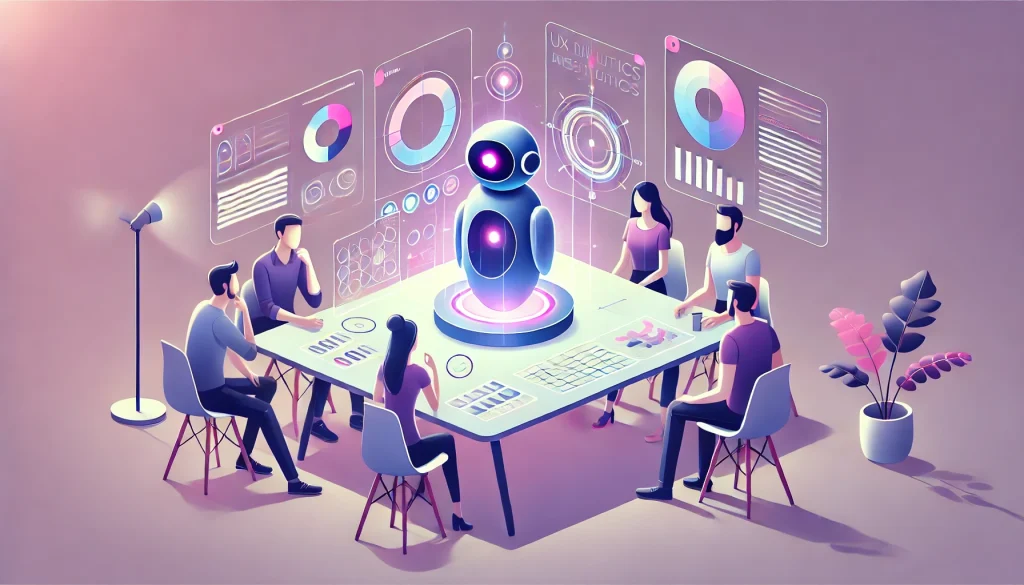
Here’s where things get interesting. Traditional UX metrics don’t always work for AI systems.
“Task completion rate” looks great until you realize users completed the task by ignoring your AI’s suggestions entirely. “Time on page” doesn’t tell you if users trust the system or if they’re just confused.
You need different measurements to truly understand performance. You need key metrics specifically designed for AI UX success.
Quality of Output Metrics
These measure whether your AI is actually helpful:
- Relevance ratings: How often do users find AI suggestions relevant?
- Accuracy perception: Do users believe the output is correct?
- Usefulness scores: Would users recommend this AI feature to others?
Ask users directly through quick surveys or thumbs up/down buttons. The feedback is invaluable.
User Trust & Confidence Metrics
Trust is everything with AI. Track:
- Override rate: How often do users ignore or change AI suggestions?
- Feature adoption: Are people actually turning on and using AI features?
- Return rate: Do users come back to AI features after trying them once?
A high override rate might mean your AI isn’t accurate enough, or it might mean users don’t trust it even when it’s right. You need qualitative research to understand which.
Efficiency Metrics
AI should make tasks faster or easier. Measure:
- Task completion time: Are users finishing faster with AI assistance?
- Reduction in errors: Does AI help users make fewer mistakes?
- Decreased intervention: Over time, do users need to correct the AI less often?
These metrics tie directly to business value. Faster task completion means higher productivity. Fewer errors mean lower support costs.
If you want a full framework of these metrics with definitions and use-cases, read: Key Metrics to Measure the Success of Your AI UX
Looking Ahead: The Future of Human-AI Collaboration
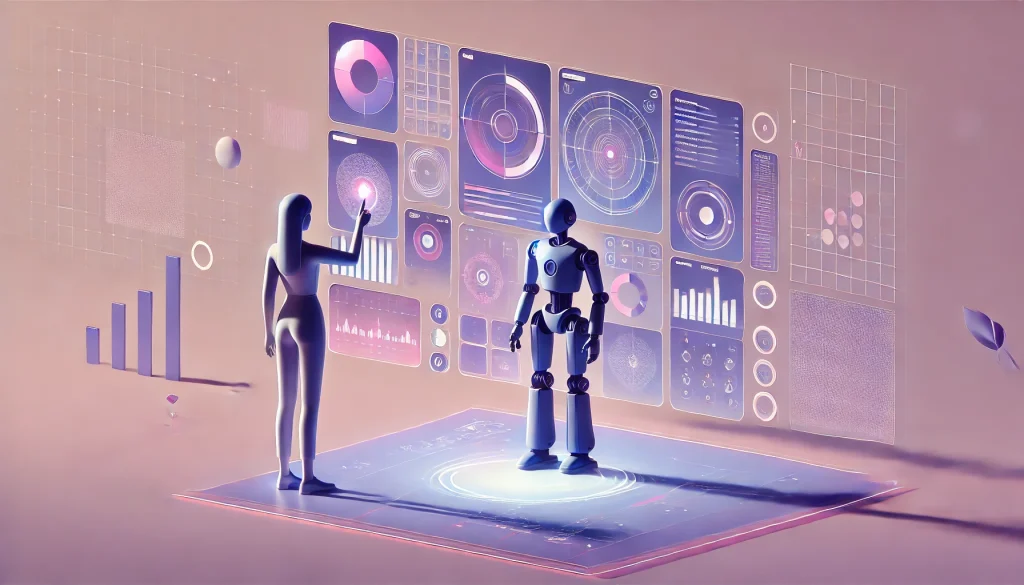
We’re still in the early days of figuring out how humans and AI should work together. The technology will keep improving, but the fundamental principles won’t change: trust, transparency, control, and continuous measurement.
The designer’s role has never been more important. You’re not just making things look good or work smoothly. You’re shaping how millions of people interact with increasingly powerful systems. You’re building the interface between human values and machine capabilities.
That’s a responsibility worth taking seriously.
Good AI UX isn’t about making AI seem more impressive or hiding its limitations. It’s about creating honest, helpful tools that enhance what people can do. It’s about respecting users enough to be transparent with them. It’s about building systems that get smarter without getting creepier.
The future isn’t about AI replacing humans. It’s about AI and humans working together, each doing what they do best. And the bridge between them? That’s user experience.
What’s your biggest AI UX challenge? Whether you’re just starting to integrate AI into your product or looking to improve an existing system, I’d love to hear what you’re working on. Drop a comment below or reach out – let’s figure this out together.
FAQs
What are the primary benefits of integrating AI into UX?
- Hyper-Personalization: Interfaces that adapt to user behavior and preferences in real-time.
- Anticipatory Design: Solving problems before the user initiates interaction (e.g., suggesting a route when you get in the car).
- Accessibility: AI voice agents and computer vision can make digital products usable for people with varied abilities.
- Operational Efficiency: Automating repetitive tasks (like filling forms or sorting data) to reduce cognitive load.
Q: What is AI UX design?
A: AI UX design focuses on creating user-friendly interfaces for artificial intelligence systems, emphasizing transparency, control, and trust to bridge technical capabilities with human needs.
Q: Why is UX critical for AI products?
A: UX ensures AI tools are adopted and trusted. Without intuitive design, even powerful AI fails because users can’t understand or control it, leading to frustration and abandonment.
Q: How is AI UX different from traditional UX?
A: Unlike traditional UX (focused on static interfaces), AI UX designs for dynamic, unpredictable systems that learn and adapt. It prioritizes explainability, error recovery, and human oversight.
Q: How do you make AI transparent to users?
A: Use plain language to explain AI decisions (e.g., “We recommended this because you viewed similar items”), show confidence levels (e.g., “70% match”), and highlight key factors influencing outcomes.
Q: What is Explainable AI (XAI)?
A: XAI makes AI decisions understandable to non-experts through simple explanations, confidence scores, and visual cues, turning “black box” systems into “glass boxes.”
Q: Why do users distrust AI?
A: Users distrust AI when decisions feel arbitrary, lack context, or offer no control. Opacity (“Why did it recommend this?”) and perceived bias are key trust barriers.
Q: What are the 5 pillars of AI UX design?
A: The 5 pillars are:
1. Transparency: Clearly state AI capabilities.
2. Control: Allow user intervention (e.g., “undo” buttons).
3. Forgiveness: Simplify error recovery.
4. Context: Personalize respectfully (e.g., “Based on your saved articles”).
5. Evolution: Show how AI adapts over time.
Q: How do you design for AI errors?
A: Build forgiving interfaces with clear recovery paths (e.g., “Did you mean…?” prompts), easy overrides, and feedback mechanisms to improve future accuracy.
Q: How do you design for large language models ?
A: Focus on prompt guidance (e.g., sample questions), set accuracy expectations (“Verify critical info”), and balance automation with human oversight.
Q: What makes a good AI chatbot UX?
A: Clear scope (e.g., “I help with billing, not tech support”), conversational error handling (“I didn’t understand. Try rephrasing”), and easy escalation to human agents.