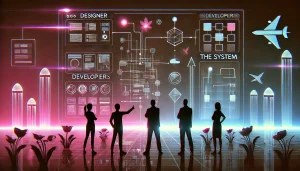Modern enterprises face a paradox. Why? Because legacy systems are vital for day-to-day operations, yet they can also hinder scalability, user experience, and innovation. Transforming these systems through accessible design systems offers a sustainable way to modernise while ensuring inclusivity and improved usability.
In this blog, we’ll explore how enterprises can utilise accessible design systems to breathe new life into their legacy systems, offering both employees and users enhanced functionality and experience.
The Challenge of Legacy Systems

Legacy systems are typically built on outdated technologies, making them incompatible with modern interfaces, accessibility standards, and scalability needs. These systems may work for basic functions but present significant challenges:
- Outdated Interfaces: Complex, unintuitive designs that fail to align with current user expectations.
- Lack of Accessibility: Limited support for assistive technologies or diverse user needs.
- Integration Issues: Difficulty connecting with modern APIs, cloud platforms, and other digital tools.
- High Maintenance Costs: Resources are drained on patching and maintaining systems instead of innovating.
A study by Deloitte revealed that legacy systems are seen as one of the biggest obstacles to successful digital transformation by 62% of businesses.
What Are Accessible Design Systems, and Why Are They Crucial?

Accessible design systems are frameworks of reusable components, patterns, and guidelines explicitly crafted to ensure digital inclusivity. Unlike traditional design systems, these prioritise accessibility as a core principle rather than an afterthought.
Key Features of Accessible Design Systems
- Consistency Across Platforms: Ensures a unified experience regardless of the device or interface.
- Focus on Inclusivity: Designed to cater to users of all abilities, including those with visual, auditory, motor, or cognitive impairments.
- Alignment with Standards: Adherence to WCAG 2.1, Section 508, and similar accessibility frameworks.
Designing systems with accessibility in mind enhances usability for everyone, not just those with disabilities.
The Business Case for Transforming Legacy Systems

Modernising legacy systems through accessible design systems is a business imperative because:
1. Enhancing Employee Productivity
Legacy systems often slow employees down due to inefficiencies in navigation and functionality. Modern, accessible design systems improve workflows and reduce frustration, leading to measurable productivity gains.
2. Boosting Customer Satisfaction
Accessible interfaces ensure a seamless experience for all users, including those relying on assistive technologies. This inclusivity leads to higher customer retention and loyalty.
3. Mitigating Legal Risks
Non-compliance with accessibility regulations like ADA or GDPR can lead to hefty fines and reputational damage. By updating legacy systems to meet accessibility standards, enterprises can avoid costly legal challenges.
4. Driving Innovation
Accessible design systems are modular and future-proof, enabling easy adaptation to emerging technologies such as AI and voice interfaces.
How to Transform Legacy Systems with Accessible Design Systems

The transformation journey requires careful planning and execution. Below are detailed steps to ensure a smooth transition:
a. Conduct a Comprehensive Audit
Begin by identifying the limitations of your legacy system. Evaluate:
- User feedback on pain points.
- Accessibility gaps using tools like Axe or Wave.
- Technical constraints for integrating modern components.
b. Define Clear Accessibility Goals
Set measurable objectives such as:
- Ensuring WCAG 2.1 AA compliance across all interfaces.
- Reducing error rates by 25% through improved usability.
- Enabling keyboard-only navigation for critical workflows.
c. Develop a Robust Accessible Design System
Create or adopt a design system tailored to your enterprise’s needs. Key elements should include:
- Scalable Components: Buttons, forms, and menus that work seamlessly on mobile, desktop, and assistive devices.
- Inclusive Visual Design: High-contrast colour palettes, readable typography, and scalable font sizes.
- Support for Assistive Technologies: ARIA roles, alt text for images, and focus indicators for navigation.
d. Prioritise Incremental Implementation
Instead of overhauling the entire system, start with high-impact areas like customer-facing portals or internal dashboards. Gradual implementation minimises disruptions.
Tip: Use micro-frontends to modernise specific UI components without replacing the entire backend.
e. Test with Real Users
Accessibility testing should involve users with disabilities to identify real-world usability issues. Combine:
- Automated tools for code validation.
- Manual testing for navigation, readability, and overall experience.
f. Iterate and Improve
Post-launch, collect feedback and refine the system. Regular updates ensure ongoing compliance and usability improvements.
Real-World Examples of Legacy System Transformation
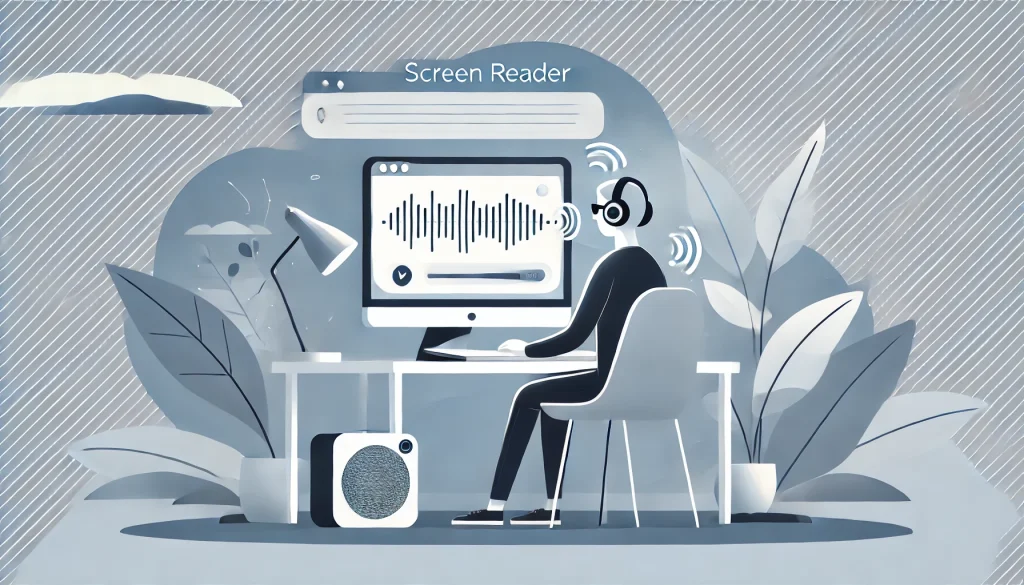
Case Study 1: Microsoft
Microsoft, once criticised for the lack of inclusivity in its products, made accessibility a core principle of its modernisation strategy. By revamping legacy systems such as Office and Windows, the company introduced transformative features like:
- Immersive Reader: A tool aiding users with dyslexia and other reading challenges.
- Keyboard-Only Navigation: Ensuring smooth operation for users who rely on assistive technologies.
- High-Contrast Themes: Making interfaces more accessible for users with visual impairments.
These changes not only aligned Microsoft with global accessibility standards like WCAG 2.1 but also opened its products to a more diverse audience. The results were impressive: improved user satisfaction, greater market share, and a strong reputation as an inclusive technology leader.
Case Study 2: Walmart
As one of the largest retailers globally, Walmart faced challenges managing its sprawling operations and meeting evolving customer expectations. Its legacy software and on-premises systems were becoming bottlenecks in delivering smooth shopping experiences.
To address these issues, Walmart undertook a large-scale modernisation project:
- Transition to the Cloud: Migrating its data and applications to a modern cloud infrastructure improved scalability and agility.
- Enhanced User Interfaces: By adopting accessible design principles, Walmart made its website and apps more user-friendly, ensuring inclusivity for users with disabilities.
- Operational Efficiency: The modernisation allowed real-time inventory tracking and better supply chain management, reducing inefficiencies.
These efforts significantly boosted operational efficiency and customer experience.
Case Study 3: BlackBerry
BlackBerry, once a dominant player in mobile technology, faced declining relevance as modern smartphones overshadowed its offerings. One of its core challenges was reliance on outdated legacy systems that limited integration with emerging platforms and technologies.
To regain market relevance, BlackBerry embraced modernisation by:
- Migrating Legacy Software: Transitioning to modern platforms enabled better compatibility with advanced operating systems.
- Focus on Security: As part of its modernisation, BlackBerry leveraged its expertise in security to create enterprise-grade solutions for data protection and device management.
- Adoption of Modern Interfaces: The company revamped its user interfaces, aligning them with current design standards to enhance usability.
These initiatives not only helped BlackBerry diversify into areas like cybersecurity and IoT but also restored its reputation as a technology innovator. By the fourth quarter of fiscal 2024, BlackBerry achieved an all-time quarterly record of $66 million in IoT revenue, reflecting a 25% year-over-year increase and an impressive gross margin of 85%. Additionally, the company reported $92 million in cybersecurity revenue, marking a 5% year-over-year growth with a gross margin of 65%.
Measuring the Impact of Transformation
To evaluate the success of your modernisation efforts, track these metrics:
- User Task Completion Rates: Assess efficiency improvements post-transformation.
- Accessibility Compliance Scores: Regular audits to ensure adherence to standards.
- Employee Productivity Metrics: Compare time spent on tasks before and after the update.
- Customer Engagement Levels: Monitor increases in digital adoption and user retention.
Conclusion

Transforming legacy systems presents its share of challenges, including resistance to change, budget constraints, and technical debt. Overcoming resistance requires proactive strategies such as comprehensive employee training and encouraging open communication to build trust and alignment.
Budgetary hurdles can be addressed by highlighting the long-term cost savings and efficiency gains of modernisation, making the initial investment more justifying.
Technical debt, such as outdated code and dependencies, demands close collaboration with IT teams to ensure smooth integration with modern systems and minimise disruption.
With technology evolving, accessibility will play an increasingly critical role in shaping enterprise systems. By integrating accessible design systems, organisations can build solutions that not only meet today’s needs but also adapt to future challenges.
As we have always said, accessible design is more than a compliance requirement — it’s a competitive advantage. Enterprises that embrace this approach will benefit from increased efficiency, enhanced user experiences, and stronger brand loyalty.