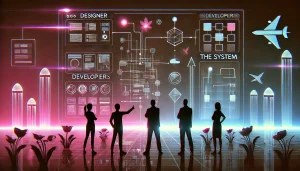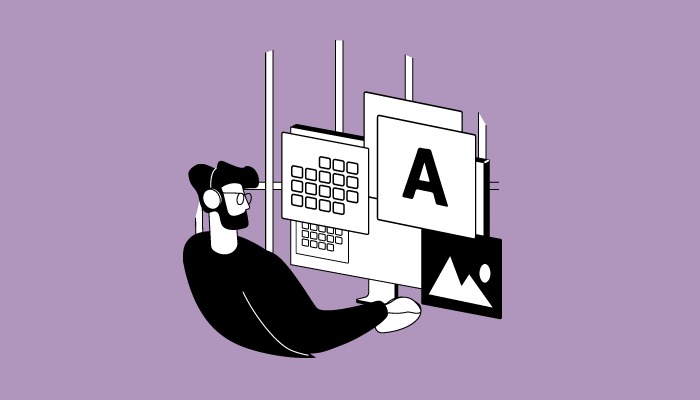
What defines a great website or application? Pleasing aesthetic, seamless navigation, quick loading, and usability? – Yes!
But is that all?
When we believe that our website/ app has checked all these boxes and is ready to deliver a delightful user experience, we should stop and ask ourselves one simple question.-
Will users with different abilities, wants, and needs be able to use the website without any difficulty?
Sadly, most businesses often ignore the need for accessibility in front-end development.
According to WHO, about 1 in 6 people have some kind of severe disability.
Including accessibility in front-end development not only increases your reach but also promotes inclusivity and equity.
It opens doors for people with disabilities to access information, services, and opportunities.
In this blog, we will delve into ways to enhance inclusivity through accessibility in front-end development.
So, read on to empower all users with inclusion and equity.
The Four Principles of Accessibility
Before looking at the principles of accessibility let us first see what it means.
Web accessibility means making sure that every user can use, interact, understand, and navigate every component of your website easily.
Even the users who have cognitive impairments, mobility issues, hearing issues, color blindness, blindness, or any other disability.
To put it simply, accessibility means making your website simple to use for anyone regardless of their abilities.
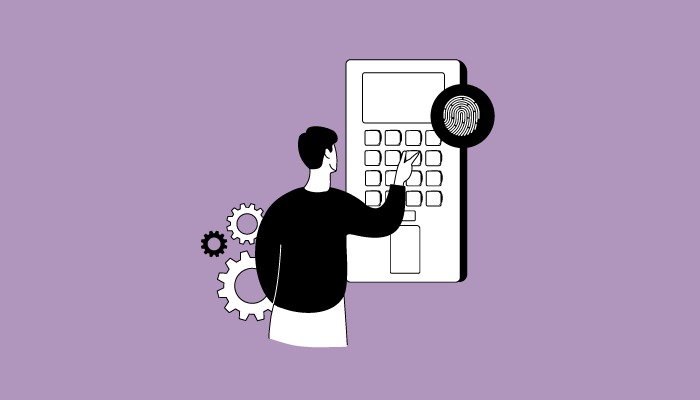
Now the question is, how do we do this?
We can include accessibility in front-end development using the principles laid down by the World Wide Web Consortium in their Web Content Accessibility Guidelines (WCAG).
Following these guidelines is not required by law, however, they form a globally adopted standard to make the digital world accessible to people with disabilities.
Here are the four principles mentioned in the guidelines.
Perceivable
WCAC states that front-end developers should make sure that users can perceive the content of your website/app using at least any one of their senses, that is either through sight, sound, or touch.
So, you must provide captions and descriptions for any video present on your sight to make the content accessible for people who cannot hear.
For users who have visual impairments, alternatives like screen readers, or braille must be provided.
Operable
As per this principle, front-end developers must ensure that a website or app is operable.
This means that users can interact with elements like buttons, controls, and navigation using a diverse range of input devices.
So, it is important that if a user can only operate through a keyboard, they can interact with each element with ease, without using any other input device.
The same applies to other input devices like mouse/touchpad, voice recognition software, or touchscreen.
Understandable
This is a pretty straightforward principle, you must have guessed it by the name itself.
This principle states that it is important to ensure that all the content is simple, clear, easy to understand, consistent, and predictable for every user.
Another thing that this principle suggests is that your web pages must help users prevent and correct any mistakes they make while doing certain tasks like filling out forms.
Robust
This principle states that your website/ app should be compatible with a wide range of digital tools and technologies that different users might be using.
These include diverse user agents, assistive technologies, web browsers, operating systems, etc.
Strategic Approaches for Ensuring Web Accessibility
Keeping the accessibility principles in mind, here are some strategies to integrate accessibility into web development.
Accessible Multimedia Experiences
You must enhance accessibility for media content to cater to diverse user needs. Consider users who may have visual or auditory impairments. Here are ways to go about this:
- Ensure descriptive alt text for all images.
- Avoid strobe or flashing effects to prevent seizures.
- Caption carousel images and enable keyboard navigation.
- Implement multimedia alternatives to make content inclusive.
- Provide alternatives like transcripts for audio and captions for videos.
- Disable autoplay to accommodate users with seizure disorders or cognitive impairments.
Color and Color Contrast
Do not depend on colors alone to convey information to the users as this will cause problems for users who have color blindness or other such disabilities. Here is how you should go about using colors on your website/app:
- Utilize various color and contrast intensities.
- Experience the challenge of low contrast by simulating vision impairments.
- Ensure sufficient contrast between text and background for accessibility.
- Follow WCAG guidelines for contrast ratios.
- Design with increased contrast for better accessibility.
- Add colors with greater contrast to the UX/UI palette.
- Employ different shapes alongside color for information representation.
- Provide alternative information delivery methods like audio and video.
- Ensure text resizing doesn’t hinder readability.
- Regularly check website compliance with accessibility standards.
Text Readability
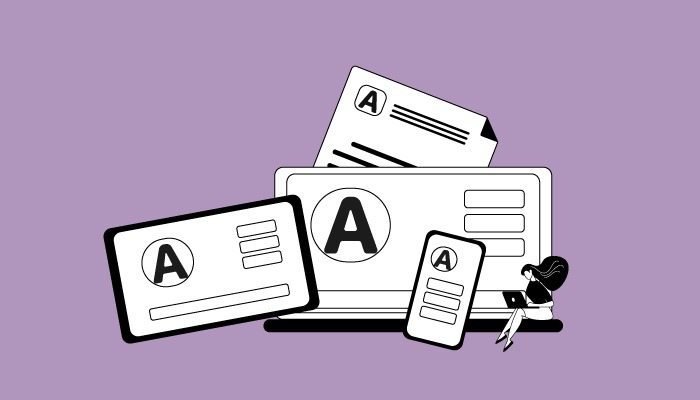
Here are things front-end developers must ensure to make the content easier to grasp for users with low vision or any visual impairment:
- Maintain left alignment and consistent typography.
- Giving adequate spacing between text elements enhances clarity.
- Avoid all caps for easier reading.
- Use large, bold fonts with a 3:1 ratio.
- Maintain a contrast ratio of 4.5:1.
- Employ a minimum font size of 16 pixels for body text.
- Utilize accessible fonts such as Tahoma and Arial.
Alt Text for Images
According to reports, about 22.1% of home page images did not have alt texts.
Not all users can find it easy to see the images on your website or app and understand what you want to convey. This is why using alt text for images is very important. Here is what you should keep in mind while using images:
- Use the “alt” property to add alternative text.
- Describe the context of the image rather than its content.
- Provide descriptive alt text for all inline images.
- Avoid repetition in the alt text.
- Skip alt text for purely decorative images or those with already labeled information.
- Ensure screen readers skip over decorative images instead of reading source URLs.
- Set the alt attribute to an empty string for such images.
Accessible Links
Making accessible links is extremely crucial for users who interact with your website with the aid of screen readers. Here is what you should keep in mind:
- Make link names meaningful out of context.
- Address accessibility concerns with link placement in website structure.
- Ensure links with a non-null href are keyboard accessible.
- Enhance the user experience by facilitating keyboard navigation.
- Consider keyboard users in JavaScript functionality.
- Provide a skip navigation link for smoother keyboard navigation
- Consider keyboard navigation for mouse-based interactions.
Accessible Keyboard Navigation
Users with visual impairments or mobility issues cannot access your website using a mouse or touchpad. Therefore, front-end developers should ensure that users can easily navigate through all the components of your website using a keyboard alone.
Here is what you should keep in mind:
- Users with motor impairments may rely on keyboards for navigation.
- Some users use modified keyboards or assistive technology for navigation.
- A tab is frequently used to navigate between elements, indicating the current focus.
- Ensure the navigation order matches the page flow.
- Add focus to non-actionable items with tabindex=0.
- Use tabindex=1 or greater to define tabbing order cautiously.
- Tabindex=-1 allows elements to receive focus programmatically, without being able to navigate to them using the Tab key.
Forms
Forms must be designed keeping accessibility in mind as many users find it hard to fill out the forms. Here is what you should do to ensure accessibility in forms:
- Organize forms logically from left to right and top to bottom.
- Ensure clarity in instructions, requirements, and error messages.
- Clearly label all form fields.
- Minimize non-form elements for efficient screen reader navigation.
- Associate inputs with labels using the “for” attribute for users with visual impairments.
- Avoid using placeholders as substitutes for labels due to accessibility issues.
- Ensure important information persists and use real <label> elements whenever possible.
- Utilize aria attributes like aria-labeled by or aria-described for multiple labels or inputs.

Structured Web Content
Structured web content can be achieved through semantic HTML. Semantic HTML boosts the accessibility of your website by providing meaning through elements like headers and sections. Here are some important points you should know:
- Use <h1> for page titles and <h2> to <h6> for structuring information.
- Headers assist screen readers in interpreting page content.
- Semantic tags like <header>, <article>, <nav>, <section>, and <footer> aid navigation and layout.
- Non-semantic elements like <div> can be given context with aria-landmarks.
ARIA Attributes
ARIA attributes help in making your website accessible but it is suggested that you should avoid using them and keep it as a last choice if the semantics are missing. Here is what you should keep in mind if you are using ARIA attributes:
- ARIA attributes aid accessibility by providing roles, labels, and states.
- Ensure necessary roles are included when using ARIA on non-semantic elements.
- Older software versions may not support all ARIA properties.
- Buttons require discernible text for screen readers.
- Use the “aria-label” attribute for buttons with icons to provide discernible text.
Integrate Accessibility Through f1Studioz Cutting-Edge Front-end Solutions
If you’re looking to integrate accessibility and enhance your UX design with top-notch front-end solutions, look no further than f1Studioz.
We offer premium UX design and front-end services to digitally transform your platform for success.
We are the best in the game with more than a decade’s worth of expertise in crafting digital brilliance for industry giants across the globe.
Our clients and their positive testimonials are a testament to the top-notch services and expertise that we bring to the table.
Our top clients include renowned names like Boat, Rapido, ICICI Bank, Unilever, UpGrad, and several other distinguished brands.
Connect with our exclusive team of experts to understand your accessibility requirements and deliver an outstanding user experience.
Final Thoughts
It is time that we do not turn a blind eye to the needs and wants of people with disabilities.
They must be given equal opportunities to access digital information like the rest of the users and this is our responsibility to ensure this.
Integrating accessibility in front-end development is not just about increasing our target audience, it is a step towards changing the lives of people with disabilities for the better! It is a step towards an inclusive and equitable digital world!
So, let’s commit to inclusive design practices and unlock the full potential of our digital platforms for every user, regardless of ability. Visit us at f1Studioz.com.