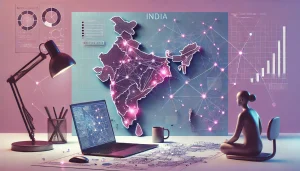Accessibility has become a core priority in design. According to the World Health Organization (WHO), over 1 billion people worldwide live with some form of disability, representing about 16% of the global population. Inclusive designs ensure that products are accessible to the widest audience possible, including those with disabilities. Artificial Intelligence (AI) is playing an increasingly transformative role in helping designers create accessible UI/UX by automating complex processes, providing real-time insights, and reducing human error. This article will explore how AI is changing the game for accessibility in UI/UX and offer practical insights into how designers can use it to enhance their work.
1. Understanding Accessibility in UI/UX

Accessibility in design means crafting products that can be used by individuals regardless of their physical, cognitive, or sensory abilities. This involves making adjustments for visual, auditory, motor, and cognitive challenges. Accessible design principles often include:
- Keyboard-friendly navigation for individuals unable to use a mouse.
- Screen reader compatibility for visually impaired users.
- Color contrast standards for color-blind users.
- Simplified layouts to aid users with cognitive disabilities.
The need for accessible designs becomes even more evident when considering that 69% of users with disabilities abandon websites that are difficult to use. The challenge for designers is ensuring these principles are met without sacrificing the aesthetic or functional quality of their designs. AI is emerging as a valuable tool for achieving this balance.
2. How AI Assists with Accessibility Audits

Accessibility audits are essential to ensure that products meet accessibility standards, such as WCAG (Web Content Accessibility Guidelines). Traditionally, these audits have been time-consuming and labor-intensive. However, AI-powered tools now simplify this process by analyzing UI components for accessibility and providing actionable feedback.
For example, Microsoft’s Accessibility Insights tool uses AI to scan for accessibility issues, such as missing alt text for images or insufficient color contrast. By identifying these issues early in the design process, designers can save time and avoid costly reworks. AI-driven audits ensure that a product’s accessibility features are consistently checked, even as updates and changes are made to the design.
3. Enhancing Visual Accessibility with AI

Globally, around 8% of men and 0.5% of women experience color blindness, emphasizing the importance of designing for color accessibility. AI offers multiple solutions to help designers cater to these users effectively:
Automated Colour Contrast Analysis
AI can analyse colour combinations and provide real-time feedback on contrast ratios. Tools like Stark use machine learning to instantly assess if a colour scheme meets accessibility standards. If the contrast is insufficient, these tools can suggest alternative colour combinations, helping designers maintain visual accessibility without compromising aesthetics.
AI-Powered Image Recognition and Alt Text Suggestions
Alt text is crucial for visually impaired users who rely on screen readers, but manually generating descriptive alt text for numerous images can be challenging. AI algorithms, like Google’s Vision AI, can analyze images and automatically generate descriptive alt text, providing visually impaired users with context on visual elements.
4. Simplifying Text and Language with AI

For users with cognitive disabilities or language processing challenges, complex language and long paragraphs can be a barrier to usability. AI offers solutions to simplify language and optimize readability for these users.
Natural Language Processing for Content Simplification
Natural language processing (NLP) can automatically analyze and simplify text, making content easier to understand. Tools like Wordtune and Grammarly use NLP to provide suggestions for rephrasing complex sentences, reducing jargon, and increasing readability. Designers can leverage these tools to ensure their content is accessible to users of all literacy levels.
Automated Translation and Localisation
AI also enhances accessibility through translation and localization. Platforms like DeepL and Google Translate offer high-quality translations powered by AI, making it easier for designers to create multilingual interfaces that serve a global audience. By reducing language barriers, designers can reach more users and ensure inclusivity across diverse demographics.
5. Improving Navigation and Usability for Users with Motor Disabilities

Users with motor impairments often rely on assistive technologies like voice commands or keyboard navigation to interact with digital products. AI can help enhance these interactions, making navigation smoother and more intuitive.
Voice-Controlled Navigation
AI-driven voice recognition systems, like those powered by Google Assistant and Amazon Alexa, allow users to navigate digital interfaces hands-free. By integrating voice control into UI/UX, designers can create products that are more accessible to users who cannot use traditional input devices. Voice control also benefits users with temporary mobility restrictions or conditions like arthritis.
Predictive Text and Gesture Recognition
For users who may struggle with precise movements, AI can predict intended actions based on partial inputs or gestures. AI-powered predictive text, for instance, can enhance typing experiences for users with motor disabilities by suggesting words based on incomplete inputs. Additionally, tools that recognize specific gestures or eye movements enable users to control interfaces without extensive hand movements.
6. Designing for Cognitive Accessibility with AI

Cognitive accessibility is a lesser-discussed but critical aspect of accessible design. Users with cognitive challenges, such as ADHD, autism, or dyslexia, may find it difficult to engage with complex interfaces. AI can assist in creating more intuitive and streamlined user experiences that accommodate these needs.
Personalisation through Machine Learning
AI allows for personalized experiences that adapt to each user’s unique preferences and behaviors. Machine learning algorithms can monitor user behavior and identify patterns, enabling the UI to adapt to users’ needs. For instance, if a user frequently clicks on specific types of content, AI can prioritize similar content or simplify navigation paths to reduce cognitive load.
Guided Assistance and AI-Powered Help Systems
AI chatbots, like ChatGPT, can offer real-time assistance and guidance to users who may struggle with complex tasks. These chatbots can be integrated directly into the UI, providing users with instant help and reducing the need to navigate away for support. For users with memory or attention-related challenges, AI-driven guidance ensures that assistance is always within reach, improving overall accessibility.
7. The Role of AI in Continuous Accessibility Improvement
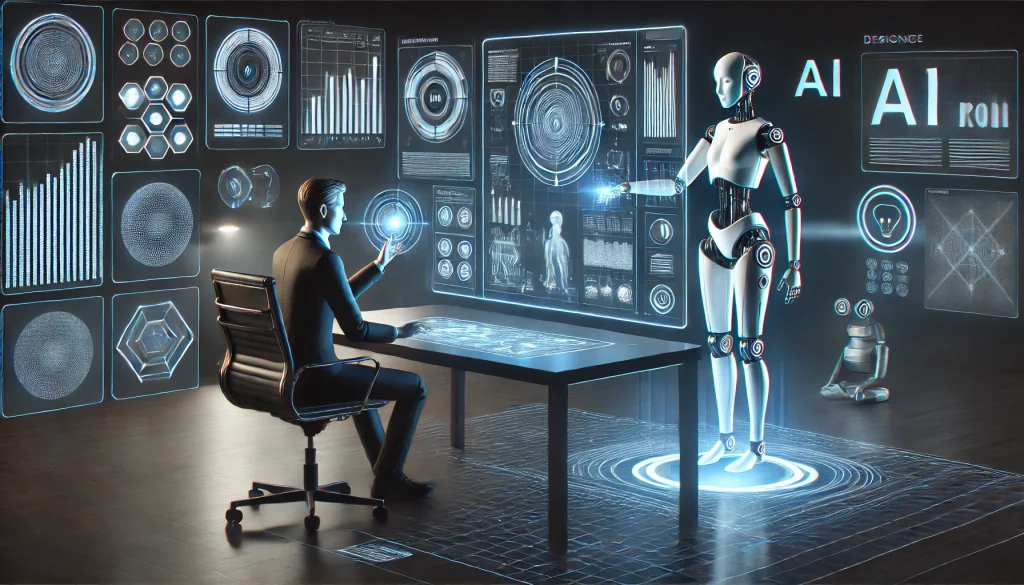
AI doesn’t only assist in the initial design process; it can also help maintain accessibility as products evolve. With regular updates and feature additions, maintaining accessibility compliance can be challenging. However, AI-powered monitoring systems can continuously track accessibility performance, flagging new issues that arise post-launch.
For example, AI-driven analytics can track how different user groups interact with a product, identifying potential accessibility issues that may not have been evident during initial testing. This feedback loop allows designers to make data-informed updates and improve accessibility iteratively, keeping the product compliant and inclusive over time.
8. Challenges and Ethical Considerations
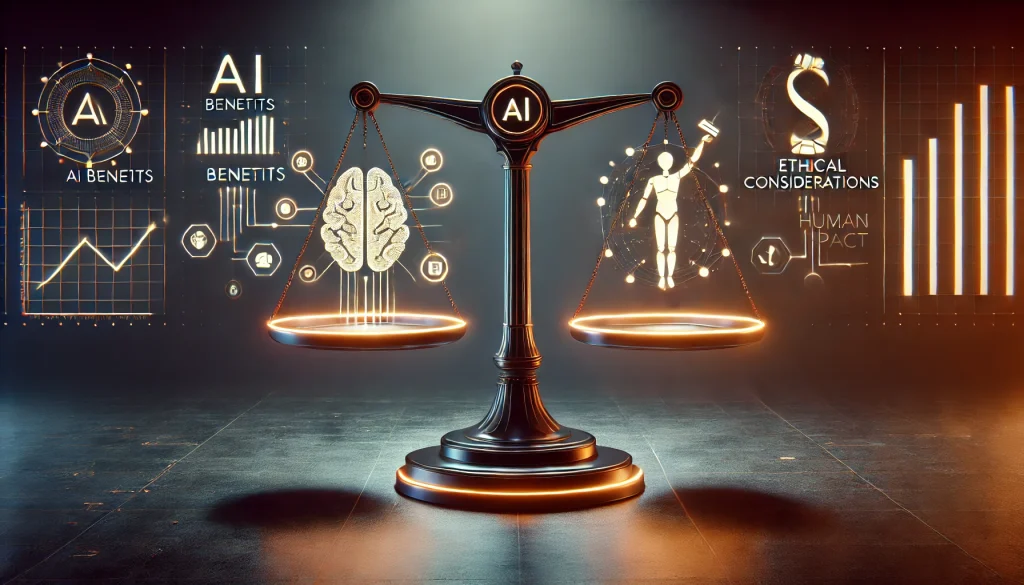
While AI brings numerous advantages, it’s important for designers to be mindful of the limitations and ethical considerations. AI models are only as good as the data they’re trained on, which means that if the training data lacks diversity, AI might overlook certain accessibility needs. Designers should combine AI-driven insights with manual testing by diverse user groups to ensure well-rounded accessibility.
Additionally, designers should be transparent with users when AI is involved in personalization or behavior tracking to maintain trust and respect user privacy. Balancing AI-driven optimization with user autonomy is essential for creating ethical and accessible experiences.
Conclusion
As the field of accessible design evolves, AI will continue to play a pivotal role. However, it’s crucial for designers to approach AI thoughtfully, combining its capabilities with empathy and ethical consideration. By doing so, designers can use AI to make digital experiences universally accessible, setting a new standard for inclusivity in design.
Also Read: Unlock the Power of Accessibility in Front-end Development