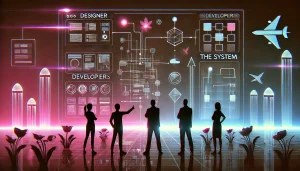It’s no surprise that artificial intelligence (AI) has transformed various industries by automating processes, enhancing decision-making, and delivering personalised experiences. However, the true potential of AI lies not just in its capabilities but in its ability to serve everyone equitably, regardless of abilities, demographics, or socioeconomic status. This is where accessible user experience (UX) plays a critical role — by ensuring AI systems are designed inclusively, they can provide meaningful interactions for all users.
The Importance of Accessibility in AI
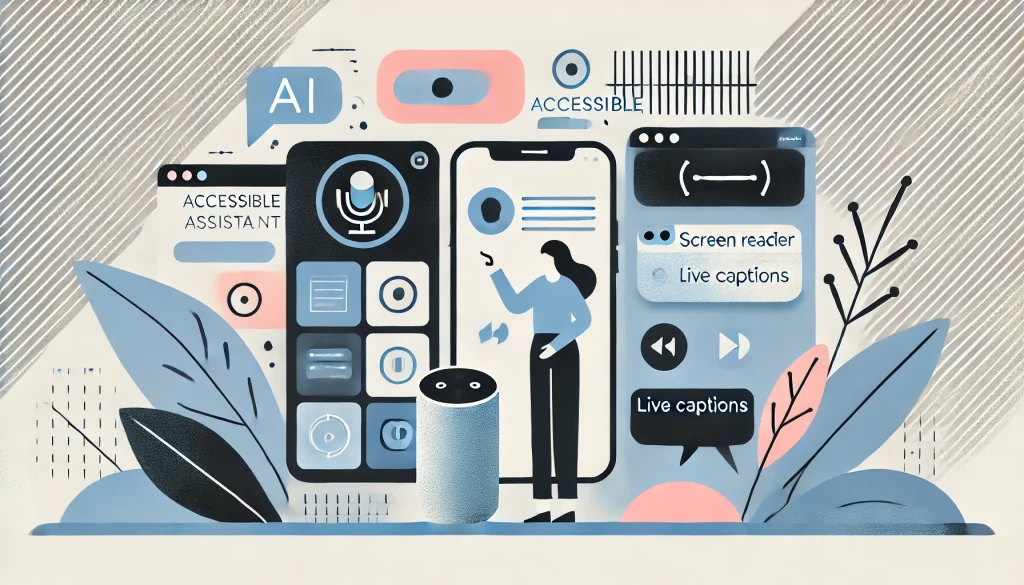
Despite advancements in AI and digital technologies, many systems still fall short of addressing the needs of this significant population. A study by WebAIM found that 95.9% of websites still have accessibility issues in 2024, and similar challenges are prevalent in AI applications, ranging from virtual assistants to automated customer service bots.
Accessible UX in AI goes beyond compliance with guidelines like the Web Content Accessibility Guidelines (WCAG). It encompasses designing AI interfaces and experiences that are:
- Perceivable: Ensuring AI interfaces — whether visual, auditory, or haptic — are accessible to users with sensory impairments.
- Operable: Allowing users with mobility or dexterity challenges to interact with AI systems seamlessly.
- Understandable: Providing clear instructions and intuitive interfaces for users of all cognitive levels.
- Robust: Ensuring compatibility with assistive technologies such as screen readers and voice recognition tools.
By embedding these principles into AI design, organisations can create solutions that truly serve a diverse user base.
Examples of Accessible AI in Action

- Voice Assistants: Products like Amazon Alexa, Google Assistant, and Apple Siri have revolutionized accessibility by enabling hands-free interaction. For individuals with limited mobility or visual impairments, these assistants provide an alternative to traditional screen-based navigation.
- AI-Powered Captioning: Tools like Google’s Live Caption and Microsoft Teams’ real-time transcription make audio and video content accessible to users with hearing impairments. These tools have increased meeting inclusivity by a significant percent in hybrid work environments.
- Customizable AI Interfaces: AI systems that allow users to adjust settings — such as text size, contrast, or speech speed — cater to individual needs and enhance usability. For example, the Seeing AI app by Microsoft enables visually impaired users to access information about their surroundings through auditory feedback.
Why Accessible UX Enhances AI Experiences

Accessible UX doesn’t just benefit individuals with disabilities; it improves the overall experience for all users. Here’s how:
- Improved Usability: Accessibility features like voice commands and simplified navigation enhance convenience for all users, especially in hands-free or multitasking scenarios.
- Broader Audience Reach: Inclusive AI design opens doors to underserved populations, expanding market reach and fostering brand loyalty.
- Regulatory Compliance: As governments worldwide enforce stricter accessibility standards, such as the Americans with Disabilities Act (ADA) and the European Accessibility Act, inclusive AI design helps organisations avoid legal challenges.
- Enhanced Brand Reputation: Organizations that prioritize accessibility are seen as ethical and socially responsible, attracting more consumers and talent.
Best Practices for Designing Accessible AI

To make AI experiences accessible for all, organizations should adopt the following best practices:
- Collaborate with Diverse Users: Engage individuals with disabilities during the design and testing phases to identify and address barriers.
- Leverage Assistive Technologies: Ensure compatibility with tools like screen readers, Braille displays, and alternative input devices.
- Incorporate AI Bias Mitigation: Train AI models with diverse datasets to avoid biases that may exclude or misrepresent certain user groups.
- Follow Accessibility Standards: Adhere to WCAG, ADA, and other regional accessibility guidelines to ensure compliance and usability.
- Provide Multimodal Interaction: Offer users multiple ways to interact with AI systems, such as voice, text, and gesture-based inputs.
- Test Continuously: Regular testing with assistive technologies and real-world scenarios is essential to maintaining accessibility as AI systems evolve.
The Future of Accessible AI

As AI continues to evolve, its integration with accessibility features will become even more seamless. Emerging technologies like generative AI, augmented reality (AR), and wearable devices hold immense potential to enhance the lives of people with disabilities. For instance, AI-powered AR glasses could provide real-time object recognition and navigation assistance for individuals with visual impairments.
However, achieving this vision requires a concerted effort from designers, developers, policymakers, and users. By prioritizing accessibility in AI design, we can create a future where technology empowers everyone, regardless of their abilities.
Conclusion
Accessible UX is not just a design requirement; it is a moral imperative and a strategic advantage. By integrating accessibility into AI systems, organisations can unlock their full potential, ensuring that technology serves as a bridge rather than a barrier. As we move forward, let’s embrace the principles of inclusivity and innovation to create AI experiences that truly cater to all.
Also Read: What Makes AI a Game-Changer for Accessible Design