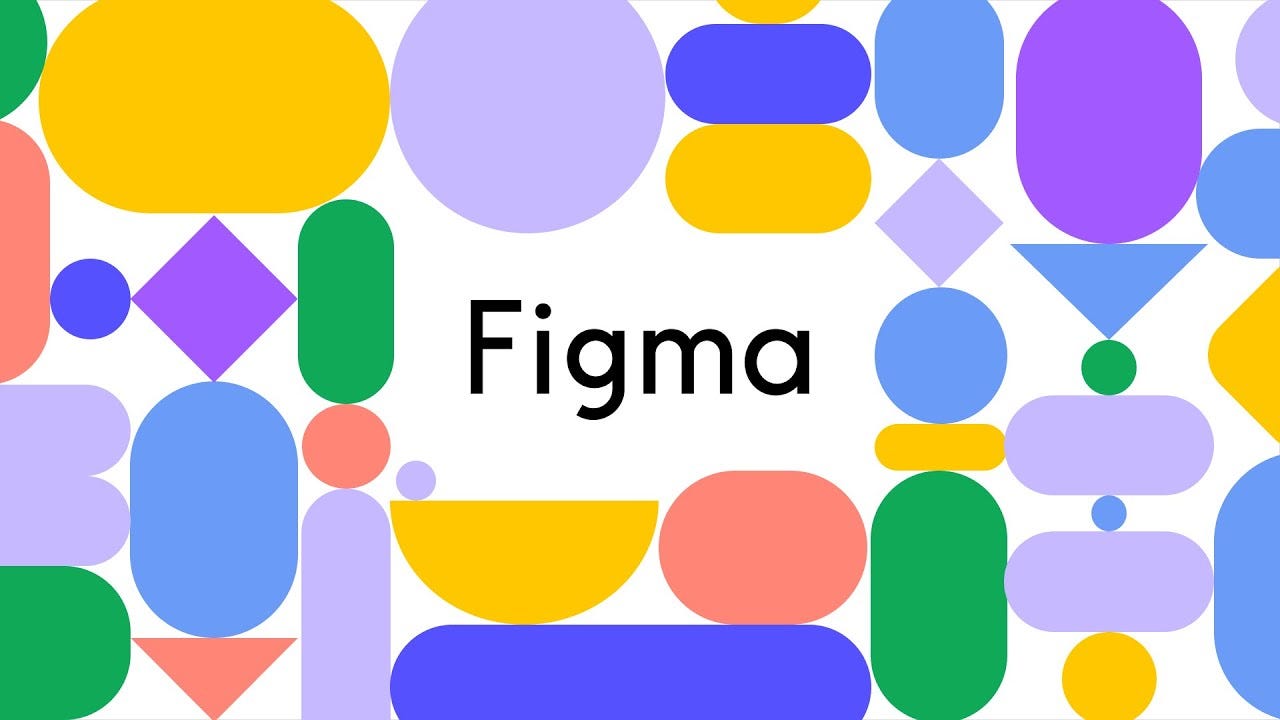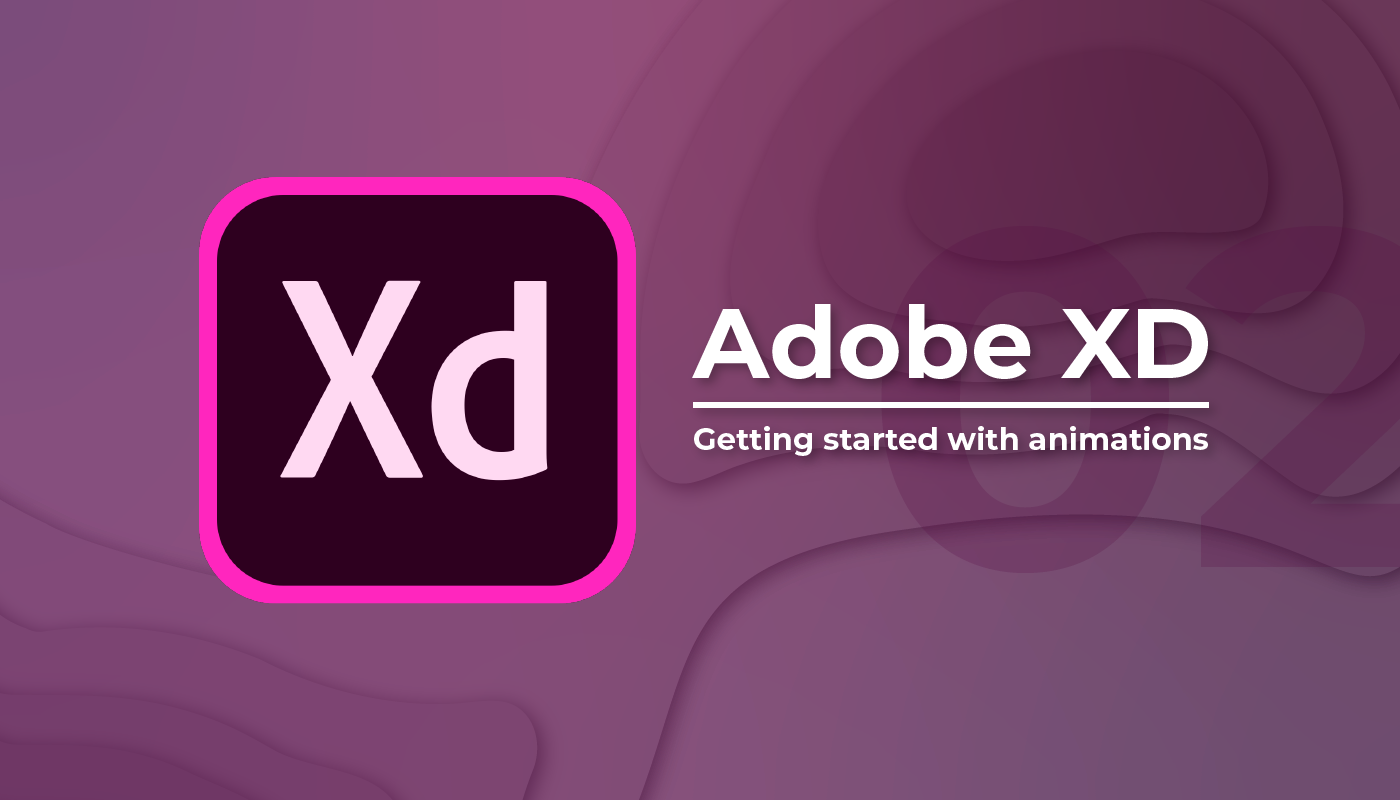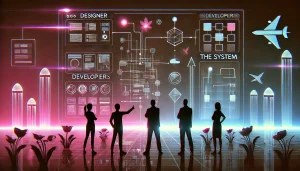A mobile application’s UI can either make or break the application and designing it isn’t a walk in the park. UI design is everything that you want to care about when it comes to attracting users.
In order to do this successfully, a fair share of the best mobile UX design tools is a must-have. In order to rise up user engagement, conversion rates, and consequently revenues delivering a great user experience is a need. It’s always a difficult task to create the best UI and best mobile app tools that you want to look out for:
1. Figma
Figma, the free mobile UI kit was thoughtfully crafted and documented by Figma designer, Joey Banks. The tailor-made components of this tool are used to build interfaces for chat applications, social networks, calendars, and more. It is a web app; you can run it in a browser and therefore on pretty much any operating system.
That’s one aspect completely in contrast with Sketch, which has been a Mac-only app. Contrary to my presumptions, Figma runs perfectly smooth and even trumps Sketch’s responsiveness in a number of areas. And at f1studioz we lean more towards Figma.
2. Sketch
Sketch has been the market leader when it comes to UI designing. However, since 2018, it has got two contenders- Figma and Adobe XD.
Initially, Sketch has been perceived as an expensive choice but it has been the application of choice by many UI designers. The value proposition that Sketch could bring to the designs made is conspicuous.
3. Adobe Experience Design (XD)
Adobe Photoshop had been a go-to tool for many designers but it has never been the one for UI designing. When it has realized the need for an Interface tool, Adobe has come up with Adobe XD. Building up all the components needed, gradually XD has become a direct competitor of Sketch.
This is a flexible tool and supports usage across devices unlike Sketch as it exclusively supports Mac. This tool greatly supports wireframing, prototyping, and much more.
4. Axure RP
Axure RP is an easy-to-use and unpopular tool when it comes to UX designing. If you are a beginner in UI designing this can help you create assuring prototypes. With a range of drag and drop widgets, the Axure RP tool’s learning curve is not too steep. Supporting web and mobile prototypes, axure makes it easier to create responsive prototypes across devices.
5. Fluid UI
Fluid UI is a tool where you get to turn your idea into a prototype in minutes with the easy-to-use drag and drop editor. This is a real-time collaborative tool that helps in letting your team know about your ideas at the earliest. The drag and drop editors create prototypes quickly.
6. Protopie
ProtoPie, a cross-platform design tool helps designers in prototyping without a code created.
Importing designs from other design tools such as Figma, Sketch, and adding functionality to designs has been made easy.
It is a great tool for designers, with zero coding knowledge, to add functionality and check the functionality of the design at the earliest.
With that being said now you have a greater idea of the tools that make the best stories, prototypes, and wireframing. Now go ahead and learn more about these tools so that you could make mouth-dropping designs. You can also find designers favoring Figma over Sketch as this tool could be used across devices. Now tell us your favorite go-to design tool when it comes to mobile development.