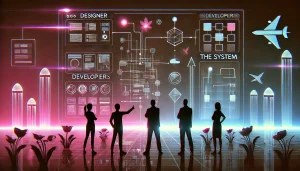The design world has been buzzing since the curtains lifted at Figma Config 2025 – and rightly so. This year wasn’t only about design tools or UI trends. It was a clear signal that Figma is now just as much a developer’s tool as it is a designer’s. If you’re a developer or a tech leader in the web industry, this year’s announcements were a clear nudge to rethink how your team works.
🎯 The Real Shift: From Hand-Off to Hand-in-Hand
For years, the design-to-dev “handoff” felt like passing a baton in a relay – often clunky, full of misinterpretation, and sometimes leading to wasted cycles.
But with Config 2025, Figma has clearly said: No more.
🚀 Top Developer-Focused Announcements
1. Dev Mode 2.0
Figma is doubling down on Dev Mode, making it more powerful, customizable, and integrated. You now get:
- Code-Ready Views: Eliminate ambiguity. Get precise, production-friendly properties and values straight from the canvas.
- VS Code Integration: Bring design elements into your IDE. No more switching tabs to figure out padding, breakpoints, or token values.
- GitHub Sync & Branch Awareness: Track design changes like you track code. Sync design updates with your branches and avoid “which version is final?” confusion.
- Component Versioning & Review Workflows: You can now view version history, review design changes, and approve updates directly – much like PRs in GitHub. This brings transparency and accountability into the visual layer of product development.
- Dev Mode Extensions: Figma is opening the door for developers to build custom Dev Mode integrations – whether that’s token export scripts, CI hooks, or linting tools that run inside the design environment.
2. Variables with Real Power
Variables are no longer limited to just text and colors. They now support:
- Design Tokens & Themes: Directly map to CSS, JS, and native tokens – creating parity between design intent and implementation.
- Mode-Based Switching: Design responsive layouts, dark/light themes, or even localization-ready views – all from within Figma.
- Tokens API: Figma now offers an API to programmatically read and write tokens. That means teams can sync tokens across platforms and tools – ensuring a single source of truth across design and code.
These updates move us closer to true design logic, where Figma files reflect actual code behavior, not just visual layouts.
3. Figma for VS Code
Perhaps the most developer-centric announcement of all. The new Figma plugin for VS Code means design now lives where your code does.
You can:
- View live designs alongside your codebase
- Hover over design elements to see properties, tokens, and constraints
- Copy production-ready code snippets – including auto-layout and spacing rules
This isn’t another “design to code” shortcut. It’s a new kind of integration: a design-in-code workflow.
🧠 Why This Matters (More Than Ever)
We all know speed is leverage. The faster we move from design intent to working code, the faster we test, learn, and deliver.
Figma’s updates are pushing us toward a world where:
- Designers and developers speak the same language (tokens, breakpoints, logic).
- Design files are not just visual references but living documentation.
- Development isn’t the last mile; it’s part of the design process from day zero.
And this doesn’t stop at web teams. Figma’s variables and token support now map better to cross-platform environments like React Native and Flutter – extending the benefits of design systems to multi-platform products.
🛠 My Take: The Developer’s Role Has Evolved
As someone who’s been in the trenches building complex UIs, I see a clear future emerging:
- The best developers won’t just write code. They’ll build design-aware systems.
- The best teams won’t just collaborate. They’ll co-create in real time.
And tools like Figma are stepping up to support this evolution.
✨ Final Thoughts: It’s Time to Re-Skill and Re-think
If you’re a front-end developer, design engineer, or a tech lead responsible for scaling product teams, here’s what’s clear:
- Get fluent with variables and tokens – they’re the new design API
- Think of CI/CD pipelines as touchpoints for design fidelity, not just test coverage
- Encourage real-time collaboration between designers and developers – not just at hand-off, but from day zero
Design systems are now codebases. And we developers are no longer downstream. We’re co-architects of the product experience.
And with new permissions models and access controls in Dev Mode, large teams can scale these workflows securely and cleanly – with developers consuming specs without accidentally overwriting design files.
👋 Let’s Connect
I’m passionate about building bridges between design and engineering, and turning product visions into scalable, elegant user interfaces. If you’re navigating this transformation in your team or company, I’d love to hear how you’re approaching it.
#FigmaConfig2025 #DevMode #DesignSystems #FrontendDevelopment #WebTech #DeveloperTools #FigmaForDevelopers #UXEngineering #TechLeadership