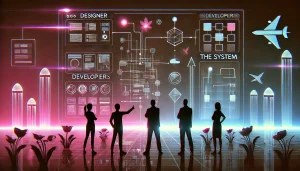We have applied this technique on a number of projects from standard applications to specialized domain software. Here lets see what were the requirements and how we went about arriving at the PdIM.
Release requirements, field data derived from requirement gathering and basic understanding of existing design patterns & design guidelines are prerequisites. By studying the use case specifications and other project documentation, the scope of the application and the target user profiles were clearly established. A brief interview with future users gave more insight into the context of use.
PdIM can be created in four steps:
1) Prioritize and Sequence
2) Layering and Separation
3) Identifying Patterns
4) Constructing PdIM
We set up a participatory workshop to kick-start the task analysis. Attendees included the user panel, the information analyst and other stakeholders. The focus was on getting as much tasks and relationships explicated as possible.
Prioritize and sequencing
First, all tasks were written down on post-it notes. The primary task was to prioritize the tasks & subtasks and sequence them on the basis of requirement, business model and application roles. After plenary clustering and removing redundancies, participants were invited to draw the relationships between them. The resulting diagram was incredibly complex, yet all agreed upon the contents of the individual tasks and the relationships among them.
Layering & separation
By presenting the tasks flow in a separated and layered manner, the information became even easier to read and helped designers to chunk information in terms of user goals vs. user activities. Since this basis was also based on a time-flow method, the layers were in a context that everyone could understand.
As users became familiar with the diagram, we found coloring the background of the task boxes to be a successful way of differentiating groups of tasks without recreating the visual noise problem.
Identifying Patterns
The primary objective of this activity is to identify repetitive patterns in the task sets, which includes similar tasks, similar user goals and similar interaction pattern. Which would help designers to map with the existing documented UI pattern and use them appropriately.
Constructing PdIM
This is the final stage of Pattern driven Interaction modeling process, were in designers would use a particular template or format for representing their final task flow. This unique representation technique helps designers to make quick and ideal design solution, as all these representations are associated with design patterns, standards and guidelines. Moreover this particular interaction model helps a new designer to take over the problem at any stage as we have a common language to talk.
Conclusion
We realize this technique is still in development. The use of colors, shapes, arrow types etc. needs to be further developed. Nevertheless, we feel this technique can be useful to product design teams now. Its rough edges and need for further development keeps the technique flexible.
PdIM overcomes the drawback of existing interaction modeling techniques like redundancy, inconsistency in terms of representation; imprecise semantics causing ambiguous design results, learnability & adopting. Lastly existing model do not capture the design and usability issues and hence decision-making becomes difficult. Since PdIM model is inline with design patterns and guidelines, it’s pretty easy in terms of decision-making, accuracy and consistency in terms of design solutions.