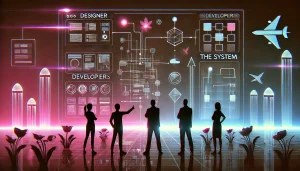With the rise of digital platforms and applications, energy efficiency has become a critical factor in designing user interfaces (UI). As devices proliferate and demand more processing power, it’s essential to consider how user interfaces can contribute to reducing energy consumption. Energy-efficient UIs not only benefit the environment but also enhance user experience by prolonging battery life and improving device performance.
This blog explores the concept of energy-efficient UI, the factors influencing energy consumption in interfaces, and practical design strategies for creating more sustainable digital experiences.
What is Energy Efficient UI?
Energy efficient UI refers to the design and development of user interfaces that minimise the energy consumption of devices, such as smartphones, laptops, and wearables. These interfaces optimise the interaction between the user and the device while ensuring that minimal resources are used during operation.

Energy efficiency in UI design encompasses multiple aspects, including reducing the load on the device’s hardware, optimising display settings, and ensuring smooth, low-power transitions between different states of an application.
Why Energy-Efficient UI Matters

- Environmental Impact: The collective energy consumed by billions of devices globally has a significant environmental footprint. Designing energy-efficient UIs can contribute to lowering carbon emissions by reducing energy demand across these devices.
- Improved Battery Life: For mobile devices, efficient UI design directly impacts battery life. With increasing reliance on mobile phones and tablets for everyday tasks, users demand longer battery life, making energy-efficient UIs more attractive.
- Cost Savings: By lowering energy consumption, devices may require less frequent charging and use less power over time. This can result in cost savings for users and reduced infrastructure strain, especially in data centers.
- Performance: Energy-efficient UIs often lead to smoother and faster application performance. By reducing resource consumption, apps can run more efficiently, reducing lag and improving responsiveness.
Factors Influencing Energy Consumption in UI

1. Screen Brightness and Colors
The display is one of the most energy-hungry components of a device. Using darker colors in UI design, especially on OLED screens, can significantly reduce energy consumption since darker pixels require less power. Research found that using darker mode in UI design, especially on OLED screens, can save up to 47% of device energy. This is because darker pixels require less power, reducing the overall load on the battery.
2. Animation and Transitions
While animations enhance user experience, they also increase CPU and GPU usage. Excessive animations, especially in resource-intensive apps, can lead to higher energy usage. Balancing aesthetics with simplicity is key.
3. Network Data Usage
UI elements that require constant data fetching or updates, such as live feeds or streaming components, can drain energy by keeping the device’s network components active. Optimising how and when data is fetched can reduce power consumption. According to Ericsson’s, global mobile data traffic is expected to grow at a compound annual growth rate (CAGR) of around 20% through the end of 2029. With this increase in mobile data usage, designing energy-efficient UIs becomes even more important to ensure devices can handle this growing demand while maintaining performance and extending battery life.
4. Background Processes
Apps that run unnecessary background processes or fail to effectively manage idle states can drain battery life. Designing UIs to limit unnecessary background tasks can help reduce energy usage.
5. CPU/GPU Load
Complex UI designs with high processing requirements place additional load on the CPU and GPU, leading to higher energy consumption. Simplifying UI elements and reducing the need for heavy processing helps to keep energy use in check.
Best Practices for Designing Energy-Efficient UI

- Leverage Dark Mode: Implementing dark mode, especially on OLED screens, can reduce power consumption significantly. Dark backgrounds use less energy than bright, white backgrounds, as fewer pixels need to be activated.
- Optimise Colour Schemes: Use energy-efficient colour schemes, such as darker shades, for the primary background and high-contrast but energy-conscious colours for highlights and text.
- Reduce Animation Complexity: While animations add to the aesthetic appeal, they should be used sparingly and only where they add real value to the user experience. Minimize unnecessary transitions or opt for energy-light alternatives.
- Efficient Use of Fonts and Icons: Large font sizes and high-resolution icons can increase the load on a device’s rendering capabilities. Ensure that fonts and icons are optimised for energy efficiency by using scalable formats like SVG for icons and properly formatted text.
- Implement Lazy Loading: Lazy loading ensures that content is only loaded when it’s needed, reducing the overall energy footprint of an application. By avoiding the loading of unnecessary data, you can reduce the energy required for network usage and rendering.
- Optimise Data Fetching: UI designs that require frequent data updates should optimise how and when data is fetched. Using caching techniques, batching updates, and ensuring that data retrieval only occurs when necessary can help minimize energy consumption.
- Adaptive Screen Brightness: If possible, allow the interface to adapt to ambient lighting conditions to minimise the need for high screen brightness. For example, integrating a feature that reduces brightness in dark environments can help conserve battery life.
- Limit Background Processes: Make sure that background processes, such as notifications or data syncing, are only running when absolutely necessary. Excessive background activity is a major contributor to battery drain, so UI designs should prioritise energy efficiency by keeping these processes to a minimum.
Energy-Efficient UI in Popular Applications
Many leading companies have adopted energy-efficient UI principles in their apps. For example, Google’s Android operating system introduced native dark mode support across its apps to reduce energy consumption, especially on OLED screens. Similarly, Apple’s iOS includes features like adaptive brightness and optimised battery charging that are aimed at making UIs more energy-conscious.
Netflix’s adaptive streaming feature is another example of reducing energy consumption through efficient UI design. By lowering the streaming quality when bandwidth is limited or unnecessary, Netflix reduces the power consumption on the user’s device without compromising the viewing experience.
The Future of Energy-Efficient UI

As technology continues to evolve, the demand for energy-efficient UIs will only increase. Emerging technologies such as AI and machine learning can be leveraged to further optimise UI behaviour for energy savings. For instance, predictive models could be used to pre-load or cache information based on user behaviour, reducing energy-intensive data fetching.
Additionally, integrating energy-efficient design principles into virtual reality (VR) and augmented reality (AR) interfaces will be crucial as these technologies require significant processing power. Future UIs may need to strike a balance between rich, immersive experiences and sustainable, energy-conscious design.
Conclusion

Energy-efficient UI design is not just about prolonging battery life; it’s about creating a more sustainable digital ecosystem. As users demand more from their devices, designers and developers must collaborate to create interfaces that are not only user-friendly but also environmentally responsible. By incorporating energy-saving strategies into the design process, we can build digital experiences that are both high-performing and energy-efficient, benefiting users, businesses, and the planet alike.