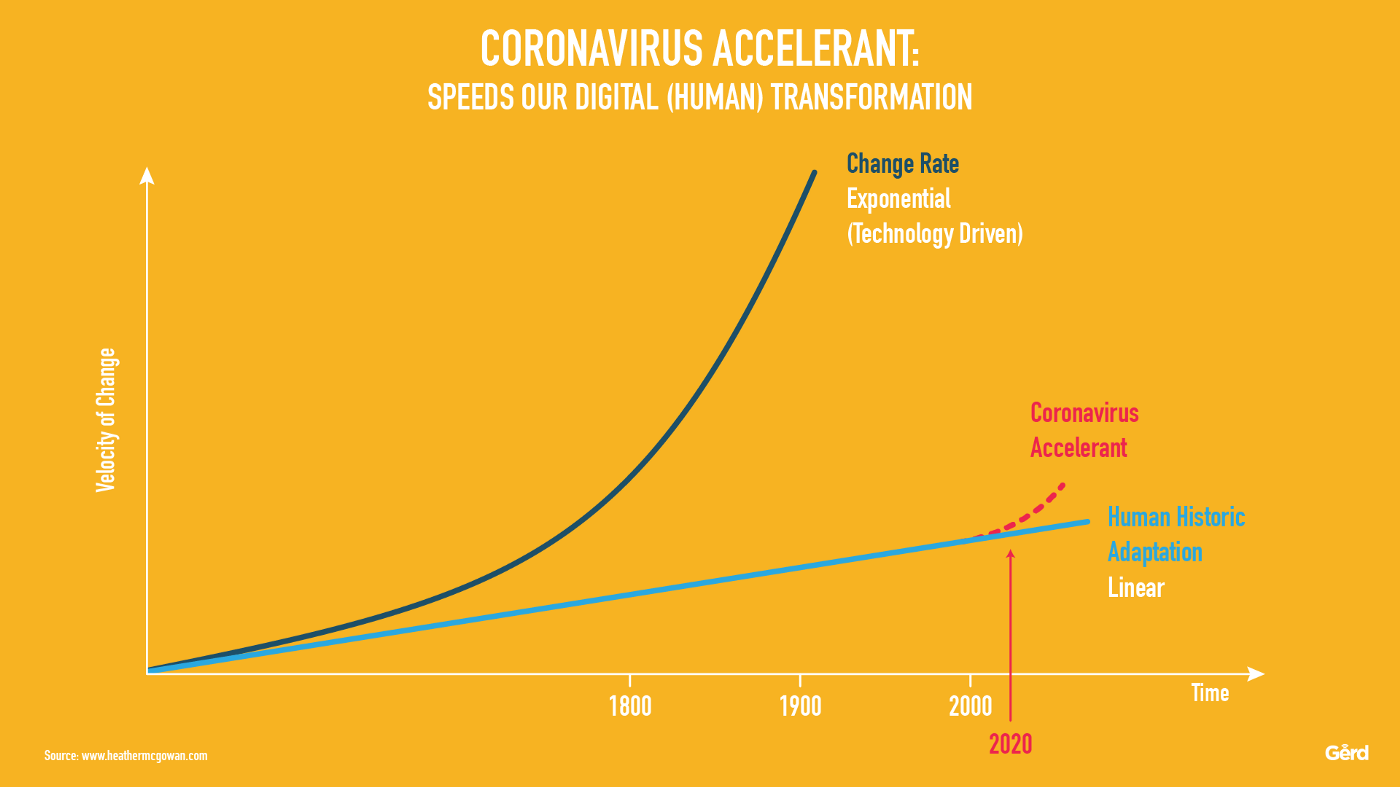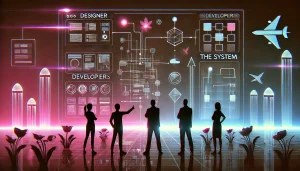A deep dive into Data, UX, and Data Design — Pt.3
In this series of blogs, I’ll be talking about the basics of cognitive biases and data lifecycle and certain things that one should keep in mind while designing effective data visualizations that convey the right information in the right format. These articles will hopefully be a stepping stone in your journey into Data Design.
This is the third part in the series, if you want to take a look at part 1, click here, for part 2, click here.
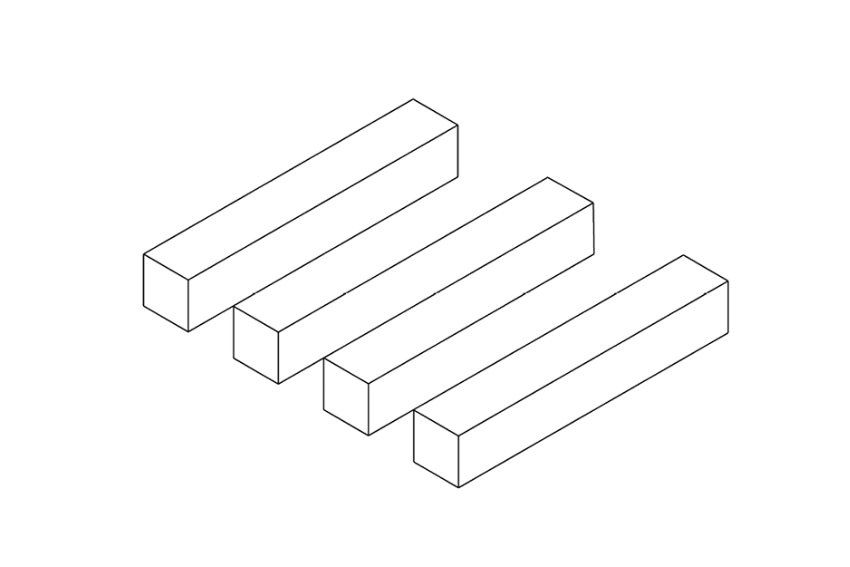
Let’s look at the extreme poverty data of India over two decades. Several nuances need to be considered with poverty data, but for now, let’s stick to an example that concerns only the visualization aspect of it.
Here’s a chart depicting the percentage of the population living in extreme poverty over the years.
% of people living in extreme poverty in India
Here we can see that the percentage of people living in extreme poverty in India has been decreasing steadily since 1993 and did a slightly drastic dip between 2009 and 2011.
% of people living in extreme poverty in India between 1990 and 2011
But extreme poverty conditions aren’t the only change that has occurred over the years. The population of India has also changed.
The population of India in the year 1990 was a little less than 88 crores.
By 2011, it had reached 1.25 billion or 125 crores. That’s an addition of roughly 37 crore people in just a little over 2 decades.
Percentages fail to capture this change in the population.
So, let’s look at the same data but from a different point of view. Instead of considering the percentage of the population that has been living in extreme poverty, let’s consider the number of people who have been living in extreme poverty.
Number of people living in extreme poverty in India between 1990 and 2011
Here we can see that there wasn’t much of a difference in the number of people living in extreme poverty in 1993 and 2004. There’s a slight decrease between 2004 and 2009 but the most drastic decrease is between 2009 and 2011.
This shows how the same data presented in the same format but with different data points can tell contrasting stories.
In the first chart, the percentage of people living in extreme poverty seemed to be lesser in 2004 because the total population increased but the total number of people living in extreme poverty remained the same. This is why percentages are not always ideal for comparison of part values
(in this case, people living in extreme poverty) overtime when the total number of the whole value(in this case, the total population of India) has also changed.
So once we start working with data and narratives, what are some things that we could keep in mind?
1) What’s the narrative? What story do you want to tell?
The objective of data and data visualization is to identify and/or investigate problems and come up with solutions — to drive change. This problem-solving aspect is one major overlap between the fields of design and data. So like any other field in design, the same question would apply to data design as well: who is the audience for this particular data/viz and what are they looking for?
What are the questions that the viewer would have in mind that this data viz is going to answer for them? The answers to this question will help shape the narrative and then design a visual accordingly. This is a screenshot from my phone’s Health app — it is showing my sleep statistics for the past month. When I enter this section of the app, the question on my mind is, “how well have I been sleeping?” The screen answers exactly that question. Allowing me to select different periods helps me track my habits over time and understand myself better.
2) Work with Realistic Data
As creative practitioners, we often make use of placeholders — for text, images, information, etc. But while designing a chart or a graph, consider using realistic data. A varied range of data will show you a better picture: how do extremely small values look on the chart? Do they need annotations? How do big values fit in? Is there enough space for annotations on bigger values?
3) Pick the Right Chart Type
There are many many types of charts to pick from — all of them seem exciting to work with. But which chart works best for your use case? How many variables does your data have? Are the values parts of a whole? Is the data being compared over time? Is the dataset bringing out a correlation? Does it have a geographical aspect to it?
These questions can help you pick a chart that is the right fit for your data. You can refer to these websites to help you pick the right format:
data-to-viz.com and datavizproject.com
4) Simple, yet Powerful Viz
Information overload reduces our capacity to function effectively. Inability to comprehend a lot of information at once can lead to poor decision-making or analysis paralysis. Data visualization is a weapon against analysis paralysis.
But if not designed correctly, the visuals could also be a cause of information overload for viewers.
An example from Toptal’s article on Common Data Visualization Mistakes.
As Alberto Cairo discusses in his essay “Graphics Lies, Misleading Visuals”, too much data and too little data can obscure reality. If the viewer can’t get any insights from the visual easily, then it defeats the purpose of the visual.
5) Allow Comparison
It is easier to understand contrasting perspectives when viewed together. If it seems that a viewer would benefit from comparing two different charts, consider placing them next to each other on your report or dashboard.
Image Courtesy: VisualCapitalist.com
6) Exploratory Analysis
Sometimes it seems like we are working with too many values at once and stumble across the issue of having too many charts that are just different views of the same dataset. Consider adding some interactivity to your charts. This gives viewers the power to engage with the data as they wish and generate better insights.
Adding features that let viewers pick between different time periods, values, units, etc can help them explore the information better.
Bubble Chart tool by Gapminder.org
As we can see in this example, the data is quite complex and each viewer could have different expectations from it. Gapminder allows the viewer to change the values on the axes, animate the change over time, select from a long list of countries, and much more.
7) Color Palette
Image Courtesy: Datawrapper Blog
Once we’ve selected the right data and the right chart type for that data, the next step would be to pick an appropriate color scheme for the visualization. This is how different color palettes are used for the different use cases:
Sequential Color Palette: for values that go from a low to a high and do not necessarily have a midpoint — density, percentages, total numbers, etc.
Sequential Color Palette for Population Density Values.
Categorical Color Palette: for values that are independent categories.
Categorical Color Palette for Total Population of each Continent.
Diverging Color Palette: for values that go from a low to a high and have a midpoint, average, or a zero — temperature, altitude, etc.
Diverging Color Palette for Natural Population Growth in the World (-2% to 5%)
Last but not the least, always share your work with your peers. Are they getting the same idea from the visual that you expected to bring out? What are their interpretations? Several nuances could come out of this discussion.
“free access to data does not turn into knowledge without effort.”
— Hans Rosling
Frequently Asked Questions (FAQs)
1. How can shifting perspectives in data visualization change the narrative?
The way data is formatted, such as comparing percentages versus absolute numbers, can tell drastically different stories. For example, while the percentage of people in poverty might decrease due to population growth, the total number of people might remain stagnant. It is crucial to choose the format that accurately reflects the reality of the situation.
2. What is the primary objective of Data Design and Visualization?
The main objective is to identify problems, investigate them, and drive change by providing solutions. Like UX design, data design must answer specific questions for a specific audience. For instance, a health app visualizes data to answer, “How well have I been sleeping?” rather than just showing raw numbers.
3. How do I choose the right chart type for my data?
Selecting the right chart depends on your data variables. You must ask if the data represents parts of a whole, changes over time, correlations, or geographical information. Websites like data-to-viz.com can help categorize data to find the most effective visualization format.
4. Why is it important to use realistic data instead of placeholders during design?
Using realistic data helps identify design constraints early. It reveals how extremely small or large values appear on a chart and whether there is sufficient whitespace for annotations. Placeholders often fail to account for the variability found in real-world datasets.
5. What are the different types of color palettes used in data visualization?
There are three main types of color palettes:
- Sequential: For values progressing from low to high (e.g., population density).
- Categorical: For independent categories (e.g., continents).
- Diverging: For values with a midpoint or zero (e.g., temperature or growth rates).
6. How does exploratory analysis improve the user experience of dashboards?
Exploratory analysis prevents information overload by adding interactivity. Instead of creating multiple static charts for the same dataset, interactive features allow users to filter by time periods, units, or values. This empowers the user to engage with the data and generate their own insights.